
In the contemporary digital landscape, a significant number of people turn to YouTube for both educational and entertainment purposes. If you're among those looking to convert YouTube videos or audio into WAV (.wav) files, allowing for offline enjoyment of high-quality audio, you'll require a secure and user-friendly YouTube to WAV converter.
Select one of the top 6 free converters from YouTube to WAV to convert your YouTube videos or audio into WAV format in this article.

Before we discuss the conversion process, let's understand the importance of WAV files and why they are often preferred when converting YouTube videos.
The Waveform Audio File Format (WAV) is an uncompressed audio format developed by IBM and Microsoft. Its uncompressed nature ensures that no data is lost during the encoding process, resulting in superior audio quality compared to lossy formats like MP3 or AAC. This high-fidelity audio quality makes WAV files the ideal choice for tasks that demand pristine sound, such as professional music production, sound engineering, or broadcasting.
Now, why consider converting YouTube videos to this format? The answer lies in the versatility and quality of content available on YouTube. From music tracks and live performances to informative lectures and ambient soundscapes, YouTube serves as a vast library of audio content. However, direct audio downloads are not supported by YouTube. Converting YouTube videos to WAV allows you to preserve and use this audio in the highest quality possible, regardless of the internet connection.
OnlineVideoConverter is an online tool designed for users seeking a hassle-free way to convert YouTube videos to various formats, including WAV. With a focus on simplicity and accessibility, this online tool ensures a convenient conversion process without the need for additional software.
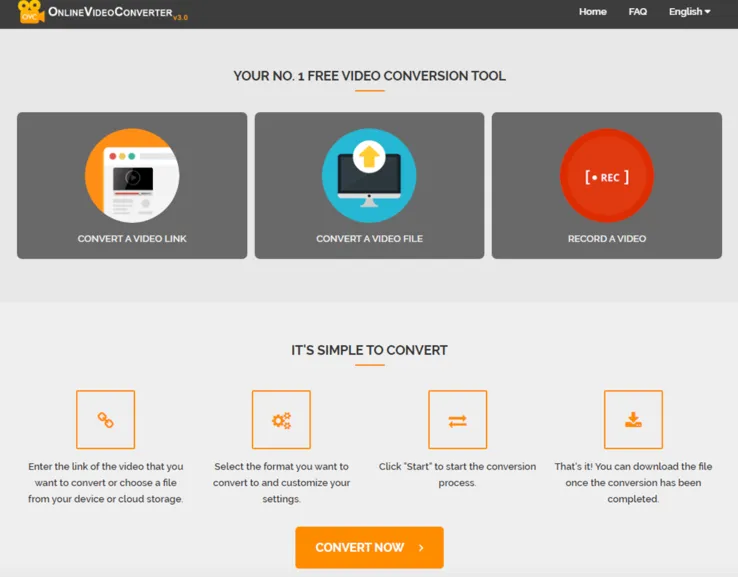
Pros:
Cons:
Freemake Video Converter is a versatile multimedia software that allows users to convert videos between various formats, extract audio, burn DVDs, and more. Developed by Ellora Assets Corporation, Freemake Video Converter has gained popularity for its user-friendly interface and extensive format support.
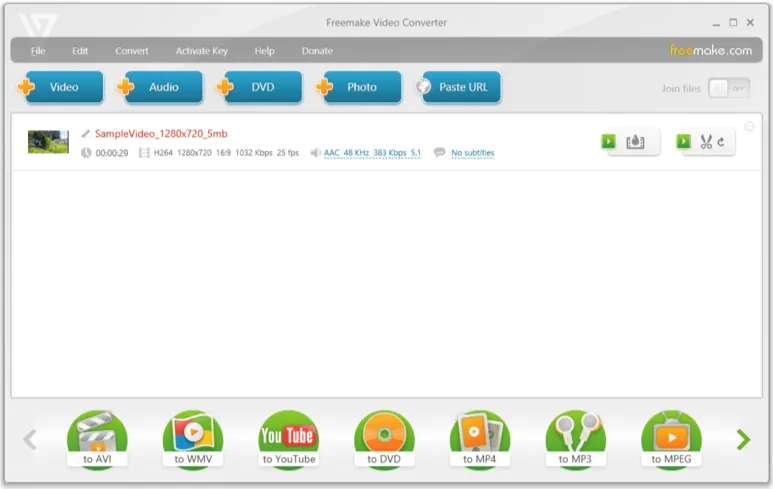
Pros:
Cons:
aTube Catcher is a versatile software tool designed to cater to various multimedia needs, including the conversion of YouTube videos to different formats. For users seeking a reliable solution to convert YouTube content to WAV audio files, aTube Catcher stands out as a noteworthy option.
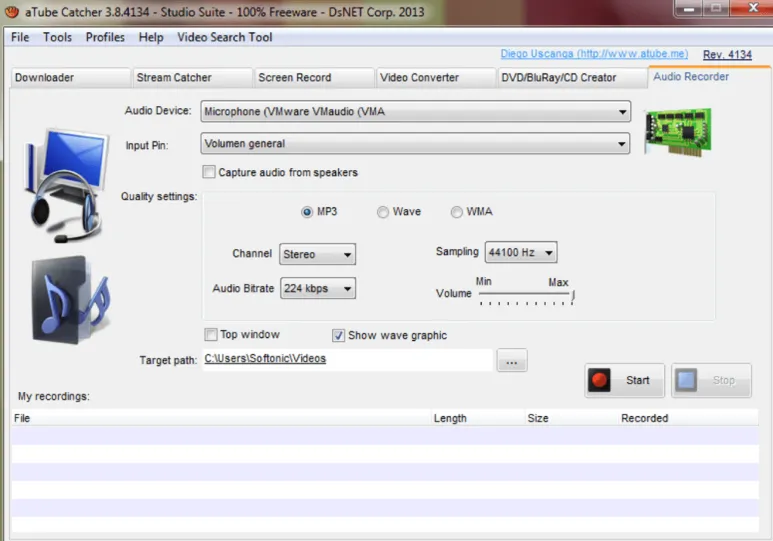
Pros:
Cons:
ClipGrab is a free and user-friendly software designed for downloading and converting online videos from various platforms, including YouTube. It supports a range of video and audio formats, making it a versatile choice for users looking to extract audio in WAV format.
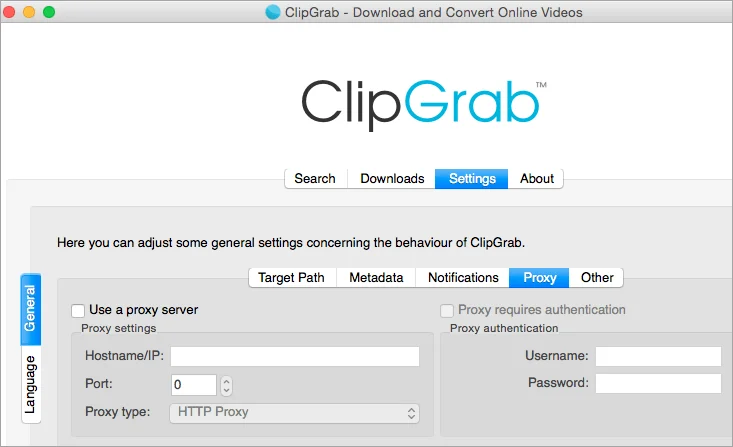
Pros:
Cons:
YouTubetoWav.com is a practical downloader and converter, providing a free online solution to effortlessly convert YouTube videos to either WAV or MP4 formats. Much like its counterparts, this YouTube to WAV converter eliminates the need for registration, ensuring a user-friendly experience across all devices, including Windows, Mac, Linux, iOS, Android, and more. With YouTubetoWav.com, you can convert an unlimited number of YouTube videos to WAV files without encountering any restrictions.
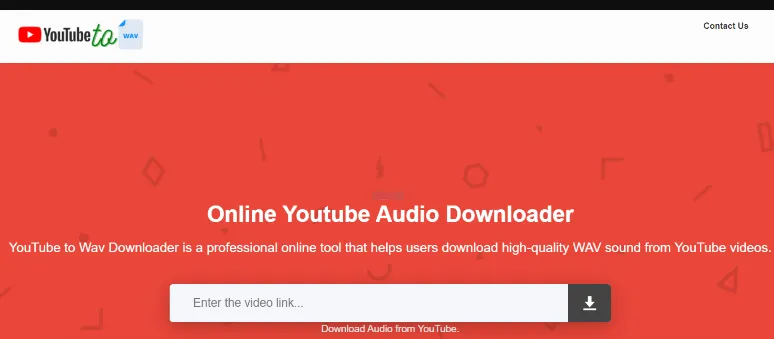
Pros:
Cons:
Ontiva is a proficient YouTube to WAV converter and downloader, joining the ranks of top converters. Just like other converters, it efficiently converts YouTube links directly into WAV files. This online tool specializes in extracting audio tracks from YouTube videos, allowing users to conveniently convert them into the WAV format. Additionally, YouTubetoWav.com provides the flexibility to convert YouTube music to WAV files. For added convenience, users can precisely specify the desired video length and duration using the site's integrated video cutter feature.
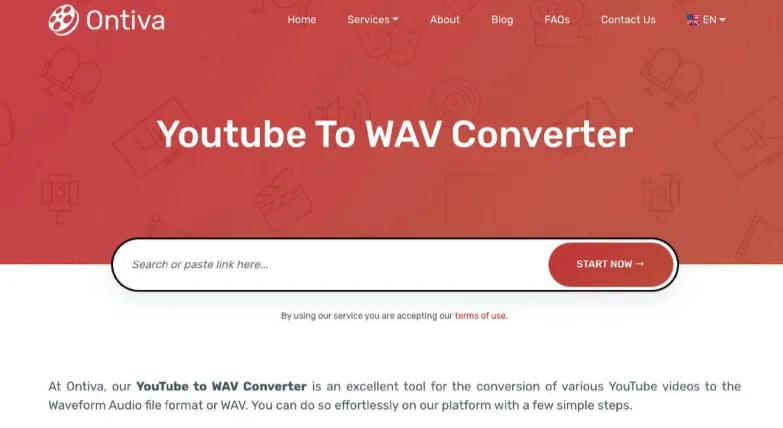
Can I convert YouTube playlists to WAV?
Some converters support playlist conversion. Check the features of the chosen converter to ensure it meets your playlist conversion needs.
Is it legal to convert YouTube to WAV?
The legality varies depending on the terms of service of the platform. Users are encouraged to review and comply with YouTube's policies regarding content downloads.
What should I do if the converter is not working or the conversion fails?
Troubleshoot by checking your internet connection, updating the converter, or trying an alternative converter. Ensure the YouTube video is not restricted or private.
Can I convert 4K or HD YouTube videos to WAV?
Many converters support high-quality video conversions, including 4K and HD. However, larger video files may take longer to convert.
Can I convert YouTube videos to WAV on mobile devices?
Yes, many YouTube to WAV converters offer mobile-friendly interfaces, allowing users to convert videos on smartphones and tablets.

Carol is a technical blogger with rich experience in writing video tips and tutorials. She has over 7-year experience in video and multimedia.

Copyright @ 2024 ClipDown All rights reserved.