
Music plays a significant role in our lives, and YouTube is one of the most popular places to find and listen to our preferred songs and music videos. But what if you want to listen to your favorite music offline? This is where downloading music from YouTube comes into play! In this guide, we'll walk you through the methods of downloading music from YouTube. Let's get started!
Before looking into the process of downloading music from YouTube, it's crucial to understand YouTube's music policies. Despite YouTube offering an extensive collection of music videos, not all are accessible for download. In order to protect artists’ works and intellectual property, YouTube places high priority on copyright and fair use guidelines. Hence, it's important to adhere to these policies and verify that you possess the necessary rights to access and download content from YouTube.
The most reliable way to download music from YouTube is by subscribing to a paid service. You have two options: YouTube Premium for $13.99 per month or YouTube Music Premium for $10.99 per month. Both subscriptions offer the ability to download music from YouTube, as well as additional features like ad removal.
Here are the steps to download music from YouTube Premium:
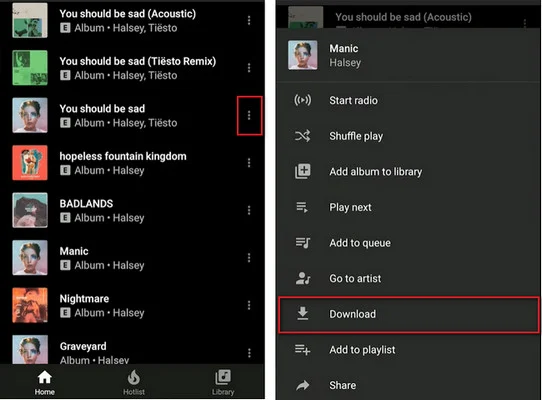
If the music you wish to download isn't on YouTube Music, you can turn to a third-party tool like ClipDown Video Downloader. It's a reliable option for downloading music from YouTube to MP3 with high quality. This tool isn't limited to YouTube; it also works with platforms like Twitch, Vimeo, Facebook, and others. Plus, it supports various video resolutions, including HQ, HD, 4K, and 8K. Here's how to use it:
Step 1: Get ClipDown Video Downloader on your computer and follow the installation instructions.
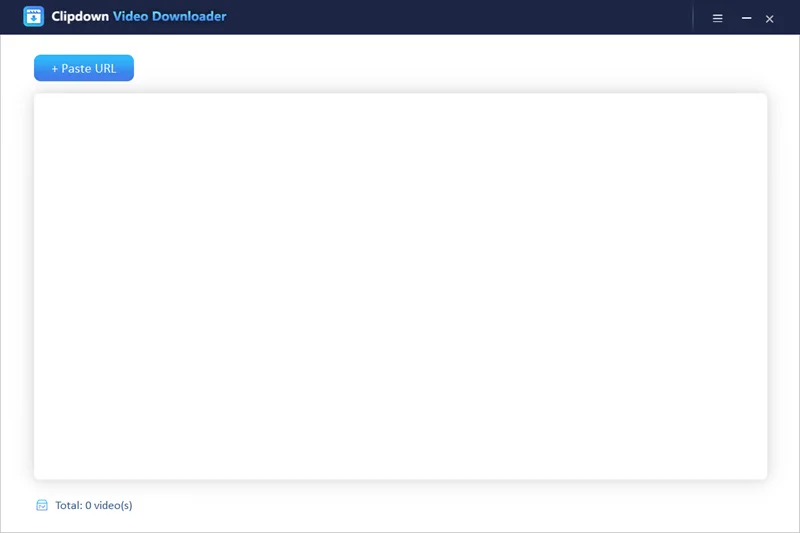
Step 2: Open the YouTube video you want to download music from. Copy the video URL from the browser's address bar.
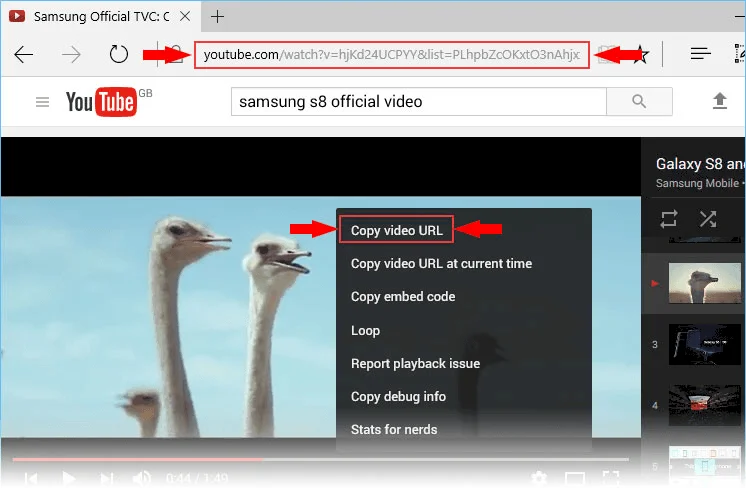
Step 3: Launch ClipDown and click on "+ Paste URL." The program will start analyzing the provided URL.
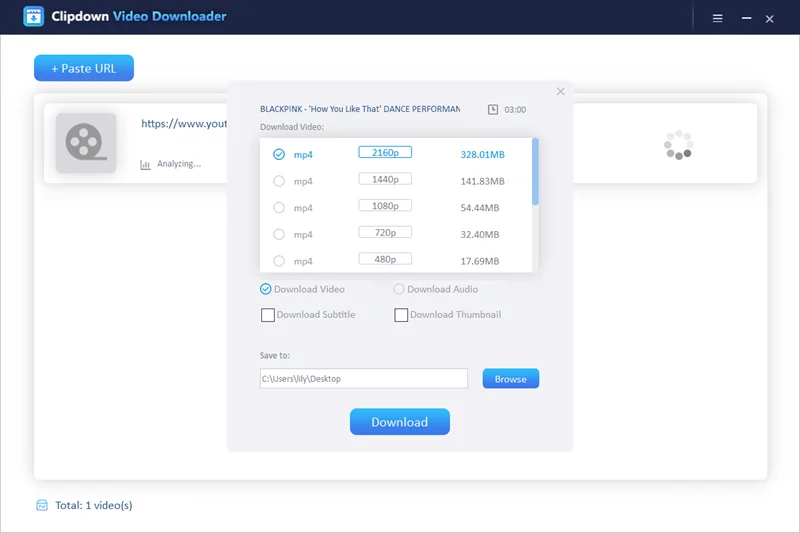
Step 4: After that, select MP3 format and your preferred quality. Then click the "Download" button to start downloading the music.
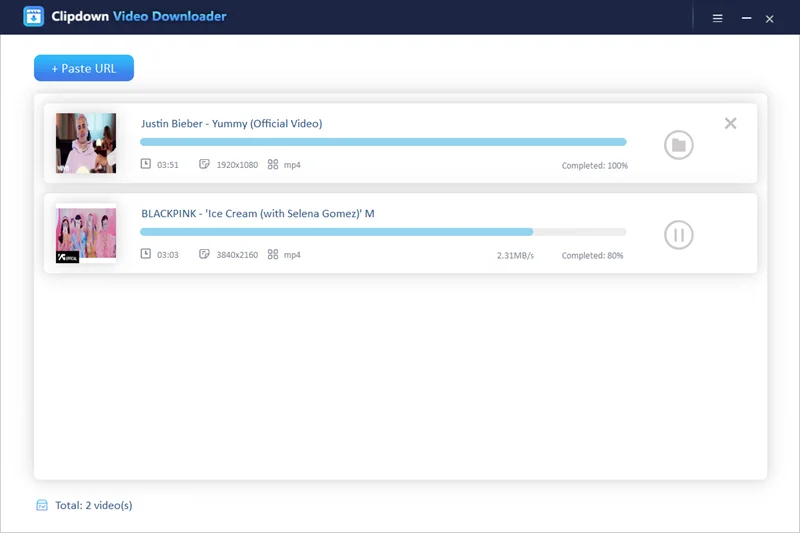
Once done, you'll have the music file ready to enjoy offline on your computer.
YouTubeMP3 is a quick and easy-to-use website for downloading music from YouTube in MP3 format. Just paste the YouTube video URL, hit convert, and download the MP3 file. You can even download music from YouTube playlists.

The best part? YouTubeMP3 doesn't require any registration, installation, or payment. It works seamlessly with various browsers like Chrome, Firefox, and Opera, and is compatible with devices such as Windows, Mac, Linux, Android, and iOS. The only drawback is that you can only download music in MP3 format, and can't select the audio quality or bitrate.
Downloading music from YouTube is legal if you're using YouTube Premium or YouTube Music Premium subscriptions. However, using third-party downloaders to download copyrighted music could be illegal. To ensure legality, it's advisable to use official methods or subscribe to legitimate music platforms.
When using YouTube music downloaders, safety should be a top priority. Some downloaders may contain ads or malware, which can compromise your device's security. To reduce these risks, opt for well-established and reputable downloaders. Also, make sure your device is safeguarded with an up-to-date antivirus program. If you're unsure about safety, consider using YouTube's official offline listening options for a more secure experience.
Please note that using downloaded music for commercial purposes or sharing it without permission is illegal. To uphold artists' rights and prevent legal consequences, you can only download YouTube music solely for personal use.
Downloading music from YouTube offers a convenient way to enjoy your favorite tunes offline. However, it's vital to do so responsibly, adhering to legal and ethical standards. Whether you opt for YouTube Music Premium, third-party tools like ClipDown Video Downloader, or online downloaders, always ensure you're within legal boundaries and respecting copyright laws. By following our comprehensive guide, you can enjoy your favorite tracks hassle-free while staying on the right side of the law.

Carol is a technical blogger with rich experience in writing video tips and tutorials. She has over 7-year experience in video and multimedia.

Copyright @ 2024 ClipDown All rights reserved.