
It can be annoying to be signed out of YouTube, especially if it occurs frequently. You won’t be able to easily access your YouTube subscribers, like videos, or post comments. You may wonder, "Why does YouTube keep signing me out?"
First of all, it's not supposed to do that. Unless you sign out manually, your YouTube account should remain in a signed-in state. If it keeps getting signed out automatically, there's something wrong; this guide will help you fix it.
Below, we'll discuss 7 effective methods to solve this YouTube keeps signing me out issue immediately. We'll also show you how to download YouTube videos to watch offline. Let's start.
Sometimes, the web browsing settings may get corrupted and cause YouTube to keep signing out whenever you open the platform. You can solve this by clearing your browser's history, caches, and cookies. To do that on Chrome:

These simple steps will solve the "YouTube keeps signing me out on Chrome" problem. What if you don't use Chrome? For other web browsers like the Microsoft Edge, follow these steps:
Have you installed any browser extensions to handle your login credentials? As much as they offer convenience, these extensions can affect how YouTube works, which explains why YouTube keeps signing me out on Chrome issues. Turning off these extensions can fix the problem. Follow these steps:
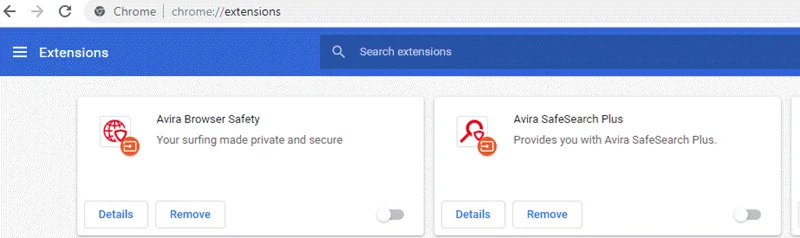
While browsing online, you may have used a VPN to ensure your device is safe and secure. These third-party applications usually create a secure connection that hides your real ID address and filters your data before sending it to any website you open.
But, even though this process keeps your device secure, it makes it hard for the device to communicate with the website's servers, and this could be causing the issue of YouTube keeps signing me out. Therefore, try turning off your VPNs and check if it fixes the issue.
If you've been wondering, "Why does YouTube keep signing me out?" it's possible that your account has been accessed by someone else, and they're trying to delete your device from their side. You can prevent anyone from accessing your YouTube account by changing your password and signing in again with the new password. To do that:
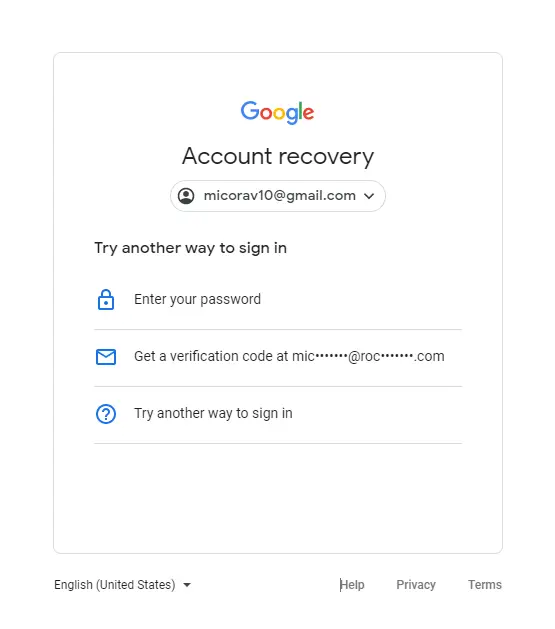
Remember that you can only use these steps if you can access your account using an email address. Google doesn't offer any option to recover/reset a password if you open your YouTube account using a username.
Most websites, including YouTube, require Javascript to run properly on a browser. Therefore, when Javascript is disabled on your system or browser, issues like YouTube keeps signing me out are likely to occur. So, ensuring that Javascript is turned on in your browser can help fix such issues. Here are the steps:
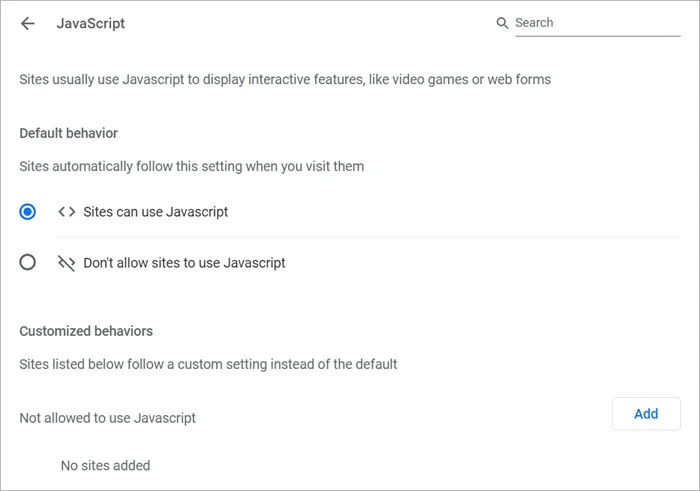
After that, open YouTube and confirm that the issue is fixed.
The YouTube keeps signing me out issue is happening because of viruses and malware on your device. You can check if that's the case by running antivirus software. You can also use the antivirus to eliminate any virus or malware found and then simply restart your browser and access YouTube again.
When the YouTube app starts having problems, it likely has a bug or glitch. If so, the issue has already been detected by the developers and an update is probably rolled out, so try updating the app.
If you use an Android device:
If you use an iOS device:
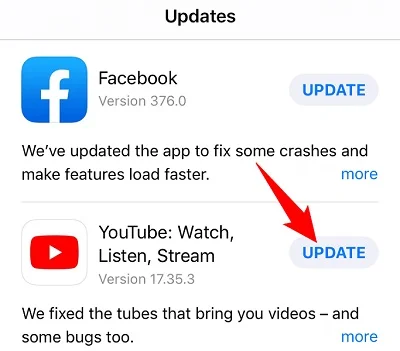
From there, head to YouTube again and try accessing your account.
What if YouTube keeps signing me out even after trying to fix it? How can I keep watching my favorite content? The best option is to download the videos and then watch them offline. You can download YouTube videos with ClipDown Video Downloader. This efficient software works with many streaming platforms, and using it is easy thanks to the intuitive design of its interface.
With ClipDown, you can download videos in various formats and resolutions, including 4K, 1080p, and 720p. It even supports 8K video quality, and the download process is very fast – the software utilizes an advanced multi-threading technology that boosts the download speed 3X, making it faster than most other tools. Generally, downloading YouTube videos with ClipDown is quick and completely hassle-free.
Step 1: Click the download button above to download ClipDown that's appropriate for your PC's operating system. Follow the prompts to install it onto your PC.
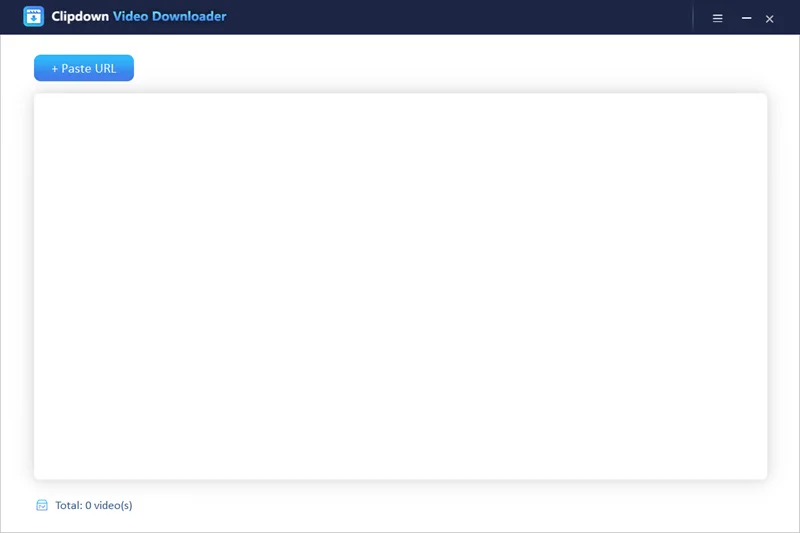
Step 2: Launch ClipDown and then head to the YouTube website. Copy the URL of your preferred video.
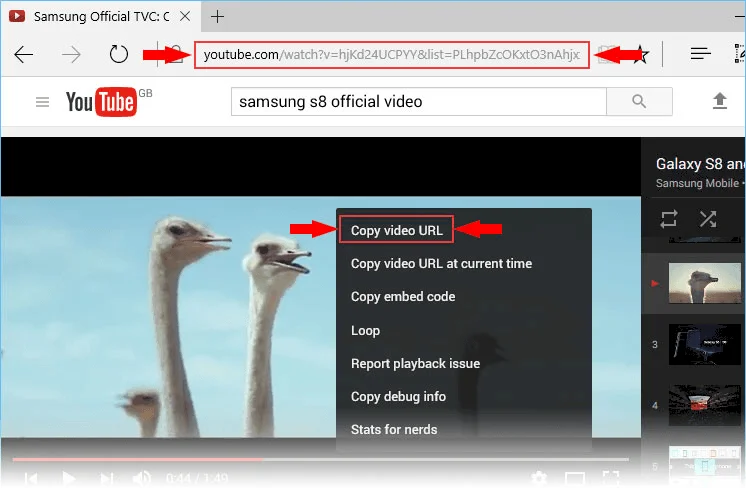
Step 3: Return to the software, head to the "+ Paster URL" box, and paste the copied URL. The video will appear in the software, so choose the quality you want and hit "Download."
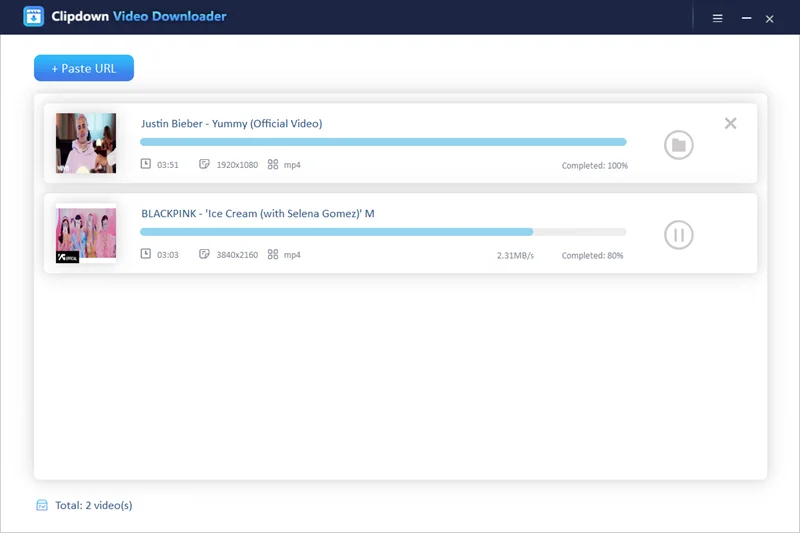
Why does YouTube keep signing me out?
If someone hasn't hacked your account, then a problem with the browser settings usually causes YouTube to keep signing me out. It's often due to corrupted cache data, or sometimes it could just be the VPN interfering with your connection.
Why can’t I sign into the YouTube app?
The YouTube app you're using is likely outdated, so you can't log in and sign in. If you update the app, you may not have the same issue.
Why does the YouTube app keep crashing?
Your YouTube app likely keeps crashing because it's outdated. That's the most common reason, but if it's not that, then it's probably because you have too many apps running on your phone simultaneously – more than it can handle.
Can I still use YouTube without logging in?
Of course, you can. There are actions that you won't be able to do, though. You won't be able to like, comment, or generally interact with videos. The videos you watch won't be saved in your viewing history, so finding them in the future will be tricky.
The issue of YouTube keeps signing me out shouldn't become a chronic problem. With the help of the methods listed above, you should solve it quickly and get to enjoy your YouTube videos. If the issue persists, though, download the YouTube videos quite easily using ClipDown Video Downloader. You don't have to struggle with YouTube signing you out constantly when you can get the videos with this efficient tool and watch them offline uninterrupted. Try it out.

Justin is a technical expert who loves technology and a big video fan. He writes about helpful video tips, reviews and tutorials.

Copyright @ 2024 ClipDown All rights reserved.