
If you've been using YouTube, you've likely seen various music videos that contain the abbreviation "ft." in their titles. Sometimes, you may even see it on the titles of certain non-music videos. Have you ever wondered what this little "ft." abbreviation stands for or its purpose on YouTube?
That's what we're about to cover in this post. Below, we'll tell you exactly what does ft. mean on YouTube, why it's usually used by artists and content creators, how to use it, and more. You'll basically learn everything about ft. here, so let's get started.
When you see "ft." on YouTube, you should first know that it's an abbreviation for the word "featuring." It's often used on music channels to indicate music videos and songs where artists have featured other artists.
What does ft. mean with regard to songs? If you see a song title that has the word ft., it simply means that the video or song includes the person that has been featured. However, the ft. abbreviation is not just used on titles of music videos alone on YouTube.
YouTubers often collaborate with others on various projects. When they do, they usually add "ft." in the title of the videos, followed by the name of the creator they're featuring. Using ft. is much better than using the full word "featuring" as it helps keep the video title short and readable, and the name of the featured creator is still visible.
Check out this title, "Taylor Swift ft. Ice Spice – Karma (Official Music Video)." This example indicates that the main artist, Taylor Swift, has recorded a song titled Karma.
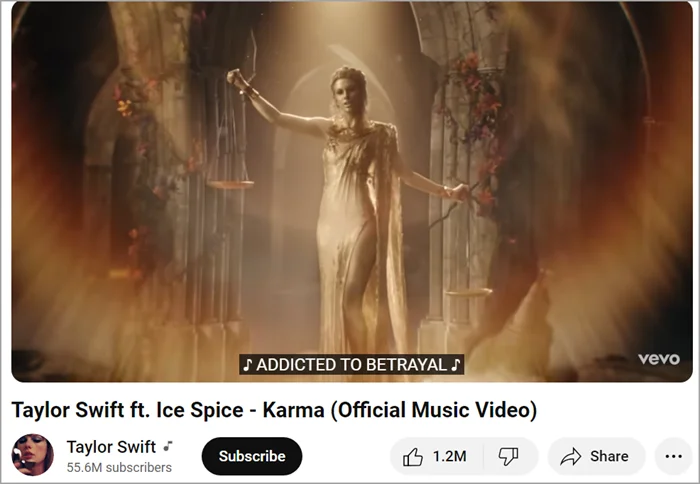
As you can see from the title, she has used the word ft. to highlight the names of the featured artist, Ice Spice. This means that Ice Spice is involved in creating the song, so she is featured in it. If you're to read the title in long form, it would be – Karma, a music video by Taylor Swift, featuring the collaborator – Ice Spice.
Keep in mind that ft. is not just used on music video titles. YouTubers also use it whenever they collaborate or feature other creators in a video.
Now that we know what does ft. mean and have seen example of how it's used, it's time we know why YouTubers use it in their videos. It's common to see artists featuring each other, and they do this for various reasons. The primary reason is usually to promote each other and help both artists grow their fanbases.
For instance, if two famous artists collaborate and release a song together, their fans will likely listen to it. The artists are also likely to gain new fans because the people who like one artist will probably check out the other artists featured in the song or video. When a musician's fanbase grows, the money they earn also increases and their music career progresses too.
As for a platform like YouTube that utilizes a recommendation algorithm, having other artists feature in your music video can help improve the video's engagement, attract more people to see the video, and even increase the video's views.
Besides promoting each other and growing their fanbases, some artists often feature other artists simply because they're friends and like working together. That's why it's quite common to see YouTubers collaborating with their friends on various videos.
There are no restrictions or requirements that one must meet to use ft. or feat. You're free to use either of them in the video title when uploading videos on YouTube. However, it would help if you were wise in using it. You can use it to credit a guest included in the video or highlight a place or thing. If you just use it randomly, your viewers may not see anything unique about the video.
Your precise intention will also determine whether to use ft. or feat in your video title. For instance, if you're starting a music career but have not yet uploaded any music videos, you can feature another artist who is already popular to boost your exposure.
You can also add ft. in a video title if you're a vlogger or an influencer and want to emphasize or promote your sponsor, products, collaborators, etc. Generally, putting ft. on YouTube is another marketing strategy that can help you earn more because, besides your usual audience or viewers, you get to gain more new interest and support, especially when the video gets shared on other social platforms beyond YouTube.
If you have a video you want to upload on YouTube, you can include "ft." in the video's title if you're featuring someone. Like we said before, "ft." is often used in music videos, but it can also be used in any video in which you have collaborated with someone else.
Let's say you've made a travel vlog featuring you and your friend. When uploading the video on YouTube, you can write its title as "Travel vlog ft. the name of your friend."
Another example is when you make a prank with a fellow YouTuber. When you upload it, you can have the video title read as "Prank ft. the other YouTuber's name."
Writing the video title as indicated in these examples is a proper way to give credit or recognition to the person you've collaborated with, especially if they're featured in most parts of the video.
You’d better credit the contributor; otherwise, they may get annoyed by it or not like it. However, using "ft." is not the only way to give recognition to someone featured in your video.
Another way of doing it is by adding their socials in the video's description section to enable your viewers to follow them easily. In general, if you collaborate with someone on YouTube, it's only common decency to give them credit.
ClipDown Video Downloader provides an easy way of downloading high-quality YouTube videos on Mac and Windows PCs. Besides YouTube, you can use this powerful HD video downloader to save videos from FaceBook, Instagram, Daily Motion, and various streaming platforms.
The tool is quite simple to use, too; you just copy-paste the YouTube video URL and then download it automatically. It can download videos and music in bulk or even download complete YouTube playlists, whole channels, and videos on live streaming services. Therefore, if there's any favorite video you want to download and watch later, ClipDown can definitely help you get it in any format, such as MP4 or MP3.
Step 1: Get ClipDown YouTube Downloader for your Mac or Windows computer - click the correct link above to download it. Then install and launch it.
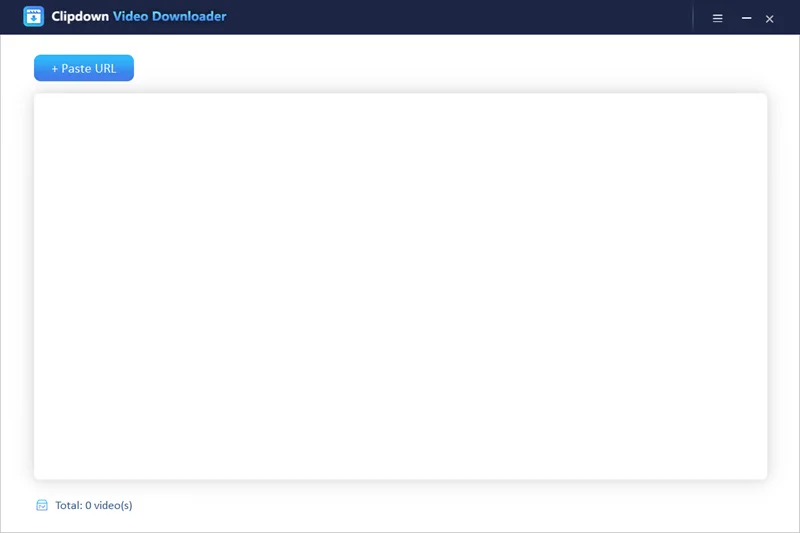
Step 2: Go to YouTube and copy the URL of the particular video you intend to download. Paste the URL into ClipDown by clicking the "+Paste URL" option in the top left corner.
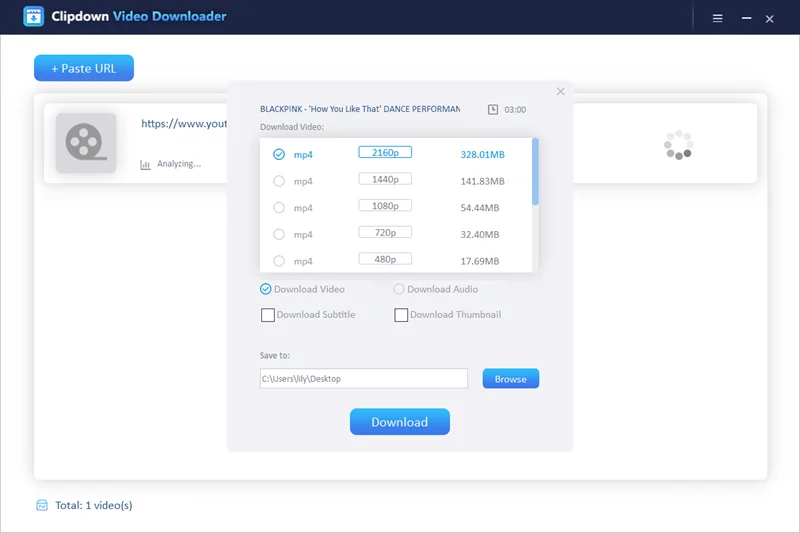
Step 3: After pasting the URL, select the video quality and format that you want. Click "Download" and ClipDown will begin downloading your video right away. Once done, you can store the video wherever you want and watch it anytime.
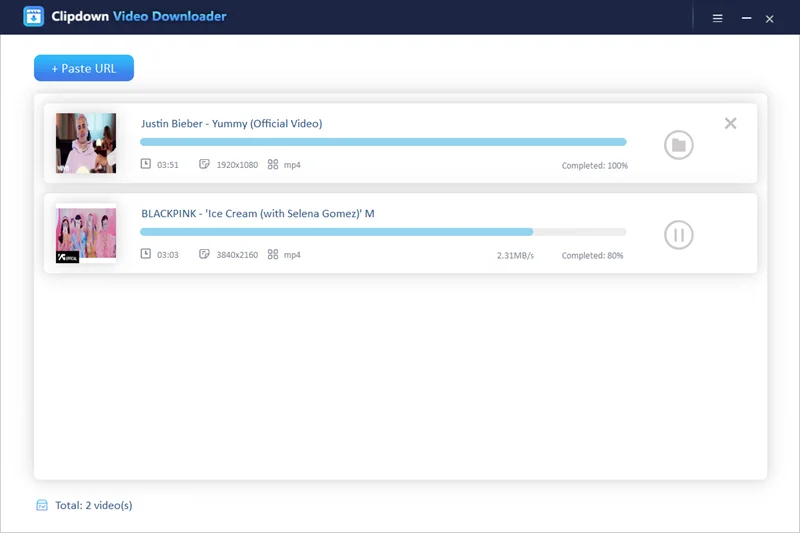
In this article, we've told you exactly what does ft. mean on YouTube, why it's used, and how to use it. Therefore, you won't get confused whenever you see ft. on any video. If you're a YouTuber, you know how to use ft. strategically to improve your video reach and views.
Moreover, when you find great YouTube videos you like, you can watch them offline by downloading them using ClipDown Video Downloader. This reliable tool can download videos and music from YouTube and other streaming platforms. We strongly recommend you check it out because it downloads videos fast without any quality loss.

Justin is a technical expert who loves technology and a big video fan. He writes about helpful video tips, reviews and tutorials.

Copyright @ 2024 ClipDown All rights reserved.