
Online video streaming has become an integral part of our daily lives, with numerous platforms offering an abundance of captivating content. However, streaming videos online can be frustrating, especially when you have poor internet connectivity or limited data. That's where video downloaders come in, offering a solution to save your favorite videos for offline viewing.
One such popular video downloader is Freemake Video Downloader. In this review, we'll explore the features, benefits, and safety of Freemake Video Downloader, as well as its usability and alternatives. So, let's dive in!
![]()
Freemake Video Downloader is a versatile software tool designed to facilitate effortless video downloads from various popular platforms, including YouTube, Vimeo, Facebook, Dailymotion, and more. With an intuitive interface, this application allows users to save videos in multiple formats and resolutions, making it accessible for a wide range of devices and preferences. Its seamless integration with web browsers and the ability to download entire playlists or channels make it a popular choice among video enthusiasts.
Freemake Video Downloader has a reputation for being a safe software tool. It undergoes regular security checks and is free from any malware or adware that could potentially harm your computer. Additionally, it holds a strong track record of positive user reviews and has been recognized by reputable sources for its reliability.
Yes, Freemake Video Downloader is free to use. It offers a range of advanced features without requiring a premium subscription. However, it's worth noting that a small Freemake logo watermark may be added to your downloaded videos by default. To remove the watermark and unlock additional features, Freemake offers a paid version called Freemake Video Downloader Premium.
Using Freemake Video Downloader is a breeze, even for those who are new to video downloading software. With its intuitive interface and straightforward process, you can effortlessly save your favorite videos for offline enjoyment. Here's a step-by-step guide on how to use Freemake Video Downloader:
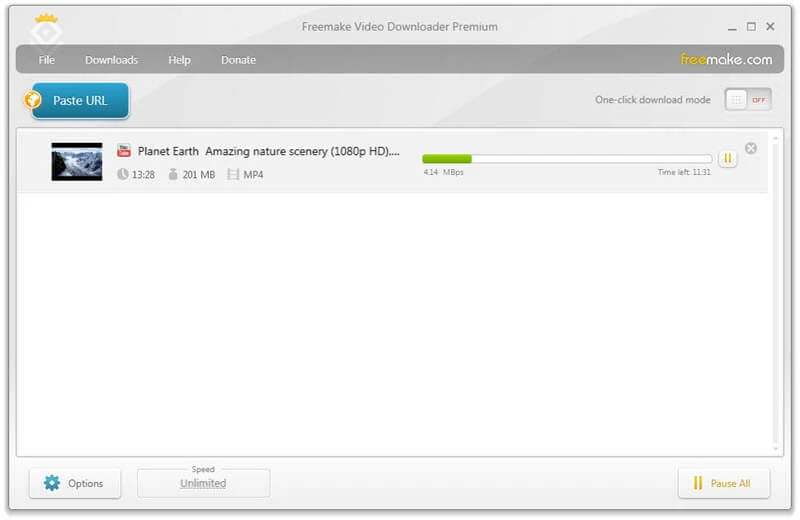
Freemake Video Downloader will start downloading the video from the provided URL and save it to your selected destination folder.
Freemake Video Downloader offers a range of features and functionalities that enhance the video downloading experience. However, it also has its considerations. Let's explore the pros and cons of Freemake Video Downloader to help you determine if it's the right choice for your needs.
Pros:
Cons:
While Freemake Video Downloader undoubtedly excels in its functionality, an alternative worth considering is ClipDown Video Downloader. It is a versatile video downloading software that offers a user-friendly interface and an extensive range of features. With its powerful capabilities, it allows you to effortlessly download online videos from various platforms and enjoy them offline. Let's delve into some of ClipDown's main features and how to use it effectively.
Step 1: Download and install ClipDown on your computer, then launch the application.
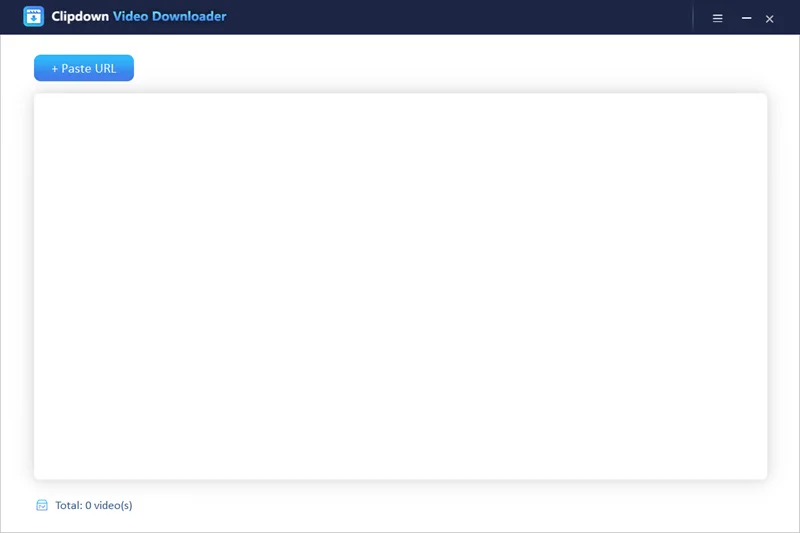
Step 2: Visit YouTube or other video sharing sites when your desired video is located. Copy the URL of the video from the address bar of your web browser.
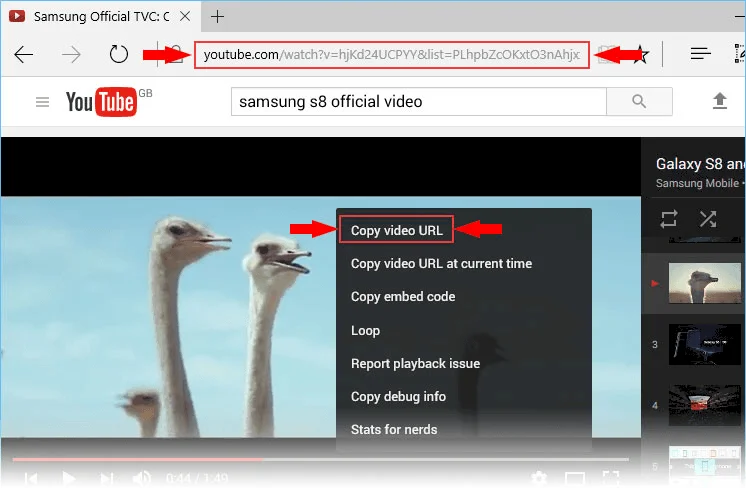
Step 3: Go back to ClipDown and click on “+Paste URL” button. ClipDown will automatically analyze the URL and identify the video you want to download.
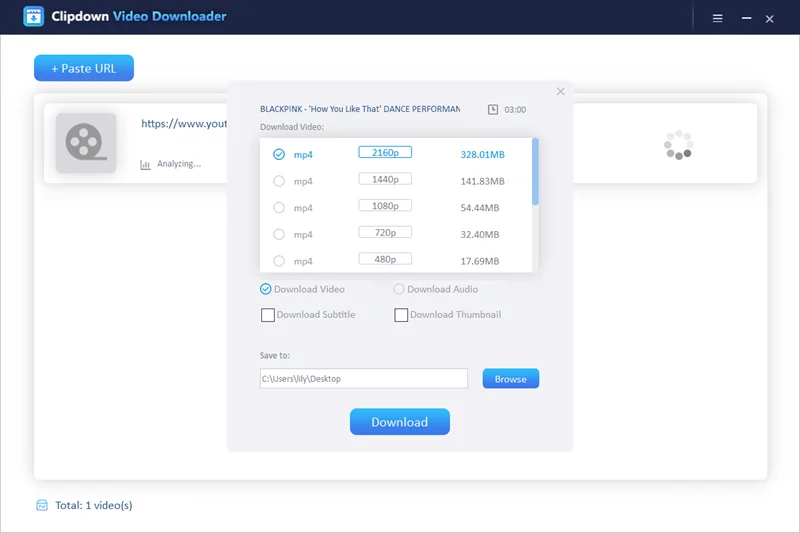
Step 4: Choose the desired output format and quality you prefer for the downloaded video, then click the "Download". ClipDown will begin to download the video and save it to the designated folder on your computer.
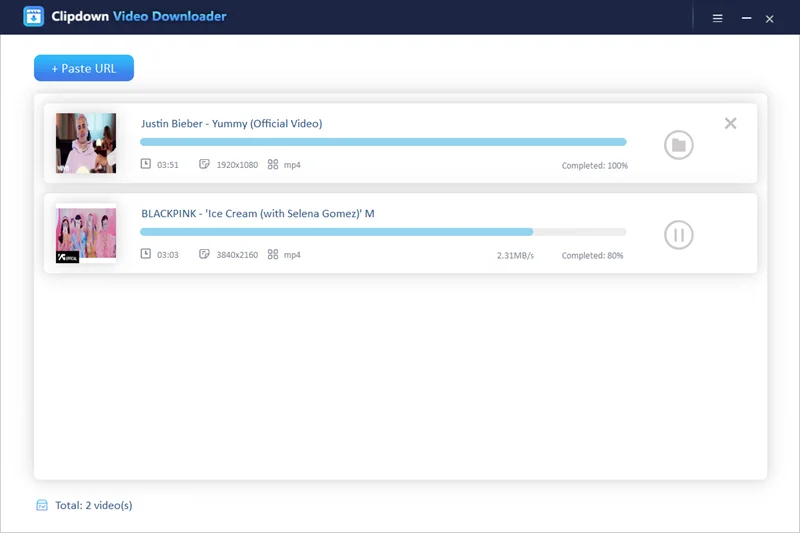
ClipDown offers a seamless and efficient video downloading experience with its user-friendly interface and robust features. Consider giving it a try if you're looking for a reliable alternative to Freemake Video Downloader.
Can I convert downloaded videos to different formats using Freemake?
No, Freemake Video Downloader primarily focuses on downloading videos rather than converting them. For video conversion needs, Freemake offers a separate software called Freemake Video Converter.
Does Freemake support downloading subtitles along with videos?
Yes, Freemake Video Downloader can automatically detect and download subtitles for supported videos, allowing you to enjoy them offline with subtitles.
Can I download videos from streaming platforms like Netflix or Amazon Prime Video?
No, Freemake Video Downloader does not support downloading videos from subscription-based streaming platforms like Netflix or Amazon Prime Video. It primarily focuses on downloading videos from online video-sharing platforms such as YouTube, Vimeo, Dailymotion, and others.
Is Freemake Video Downloader compatible with mobile devices?
Freemake Video Downloader is designed for Windows operating systems and does not have a dedicated mobile app. However, you can transfer the downloaded videos from your computer to your mobile device for offline viewing using appropriate file transfer methods.
Can I download entire playlists or channels using Freemake Video Downloader?
Yes, Freemake Video Downloader allows you to download complete playlists or entire channels from supported platforms. Simply copy the playlist or channel URL and follow the same steps as downloading a single video. Freemake Video Downloader will fetch all the videos in the playlist or channel and save them to your computer.
Does Freemake have a limit on the number or duration of videos I can download?
Freemake Video Downloader does not impose any specific limits on the number or duration of videos you can download. However, it's important to note that the download speed and performance may vary based on your internet connection and the specifications of your computer.
Can I schedule downloads with Freemake Video Downloader?
No, Freemake Video Downloader does not have a built-in scheduling feature. You will need to manually initiate and monitor the download process for each video you want to save.
Freemake Video Downloader stands out as an efficient and user-friendly tool for hassle-free video downloads. Its broad platform compatibility, wide selection of formats, and the ability to download playlists or channels make it a reliable choice. While the presence of a watermark and occasional slower download speeds may be minor drawbacks, they are easily rectified with the premium version.
If you're seeking a powerful alternative with enhanced features and utmost convenience, ClipDown Video Downloader stands out as a highly recommended choice. Its broad platform compatibility, batch downloading capability, audio extraction feature, and subtitle support make it a compelling choice for seamless and convenient video downloading. Give it a try and unlock effortless video downloads today.

Justin is a technical expert who loves technology and a big video fan. He writes about helpful video tips, reviews and tutorials.

Copyright @ 2024 ClipDown All rights reserved.