
Most YouTube videos are available in high resolution like 720p, 1080p, 2k, 4k and even 8k. However, YouTube will still display a lower resolution like 360p or 480p if you have a slower internet connection while watching.
In this case, it is a good idea to have these high-quality videos downloaded to your computer for playback even there is no internet connection. How to download YouTube videos in 1080p or higher quality?
Take it easy. There are three ways to do it. You can either use professional ClipDown Video Downloader or free Freemake YouTube Downloader. Also, you can rely on free online service to download 1080p YouTube videos without installing any extra software on your computer. In this article, we will introduce the detailed steps to use these programs. Keep reading and pick the one you like most.
Most people often choose free or online tools to download videos from YouTube or other video streaming sites, but most of them don’t give you much choice when it comes to downloading high quality videos over 1080p. To download YouTube 1080p videos, we recommend your use ClipDown Video Downloader.
This professional YouTube video downloader tool allows you to download videos in high quality, including 720p, 1080p, 2k and 4k etc. It is very easy to use and supports YouTube, Facebook, Instagram, Twitter, TikTok, Twitch, and 1000+ video sharing sites.
In order to download 1080p or 4k videos from YouTube, download and install ClipDown Video Downlaoder, then follow these simple steps:
Step 1: Go to YouTube and find the video that you would like to download in 1080p or higher resolution. Copy the video’s URL in the browser address box.
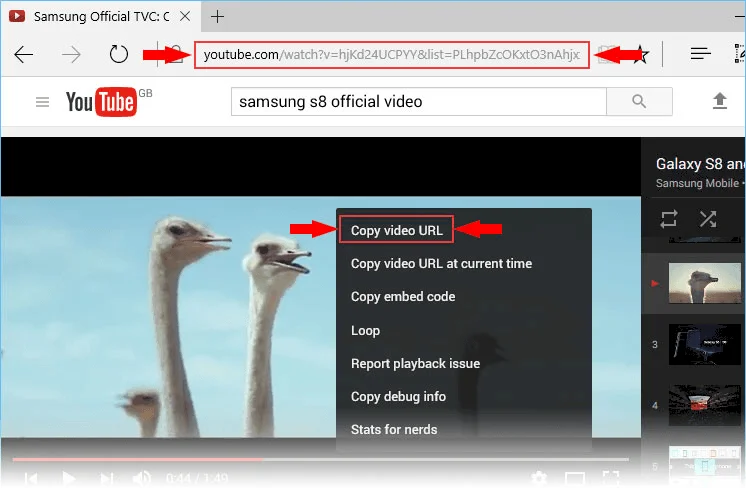
Step 2: Launch the YouTube Video Downloader 1080p and tap on the + Paste URL button in the upper-left corner to paste the URL into the application.
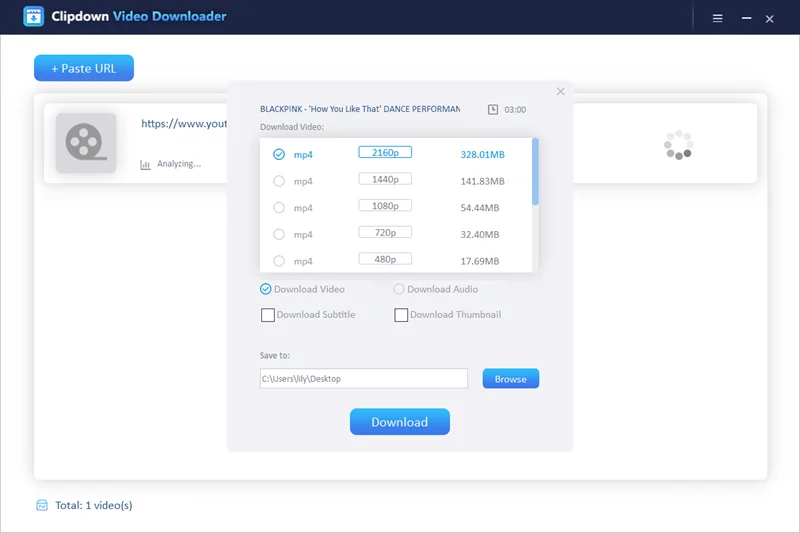
Step 3: The program will analyze the copied URL and popup a dialogue box where you can select the output video format and quality. Choose 1080p, 2k or 4K and then click on Download to save the video to your computer.
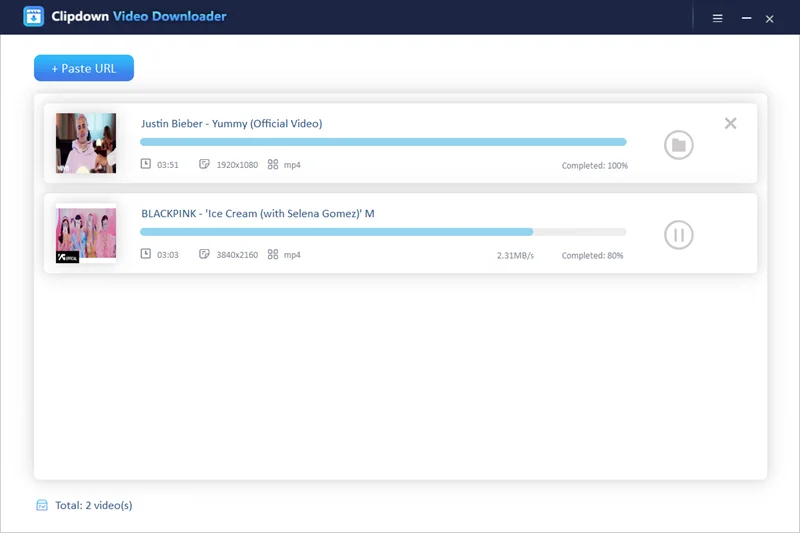
The download process will take a few minutes depending on the video size. Once the download is complete, you can click on the folder icon to find and view the downloaded 1080p YouTube video.
Freemake Video Downloader is another 1080p YouTube video download solution you can have a try. This free YouTube 1080p Downloader woks in a very similar way to ClipDown Video Downloader, allowing you to easily download Full HD 1080p video from YouTube as well as other video sharing sites.
You can expect many powerful functions from this free tool, however, you can’t download videos longer than 3 minutes until you upgrade to the Premium Pack. Besides, it will add a branded splash to the beginning and end of your downloaded video, which is really annoying.
Step 1: Download the free YouTube 1080p Downloader from Freemake and install it on your computer. Once the installation process is complete, open the program to begin the download process.
Step 2: Go to YouTube and locate the video you want to save, check if there is a 1080p option. Then copy the video link.
Step 3: Click on Paste URL in Freemake YouTube Downloader and paste the video’s URL into the freeware. Wait a few minutes while the program analyzes the URL you have provided.
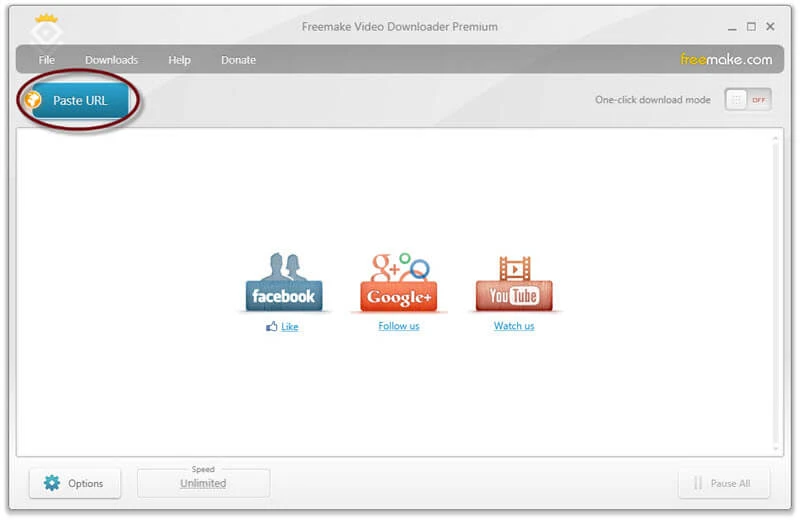
Step 4: In the settings window that appears, select the output format you would like to download the video in. Here, you should choose the quality as 1080p.
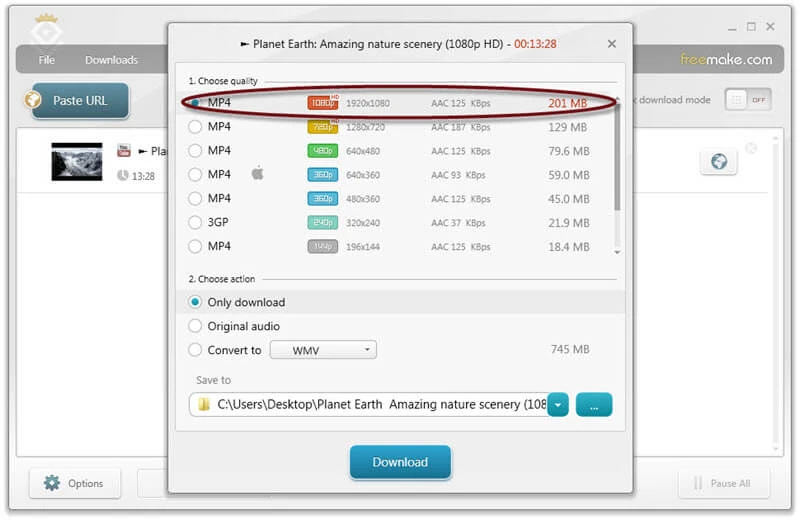
Step 5: Finally, click Download & Convert to download the 1080p video from YouTube. The program will notify you when the download process is complete and you can view the video right away.
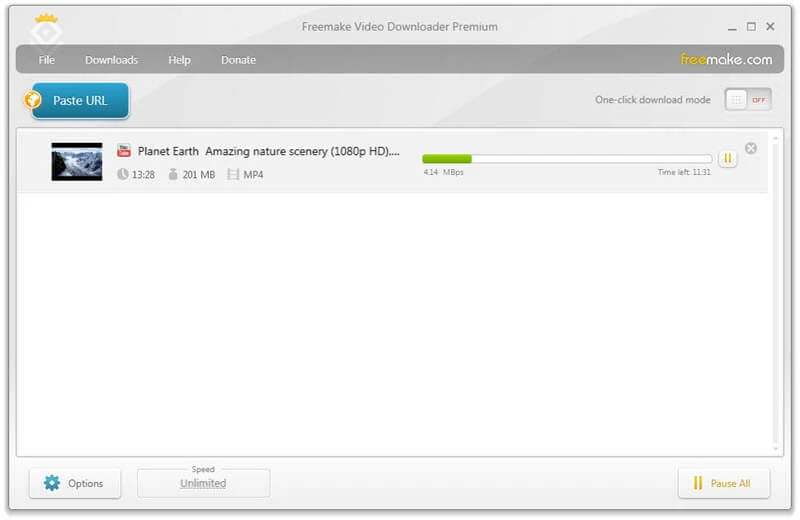
If you don’t want to install any extra software on your computer, you can turn to online video downloader. There are many websites claim to download YouTube videos in HD format. Odownloader is an one of the free YouTube video downloaders that you can enjoy unlimited 1080p or even 4K video downloading for free.
It is easily accessible online on any browser and the download process is quite simple. however, it requires a stable internet connection while downloading.
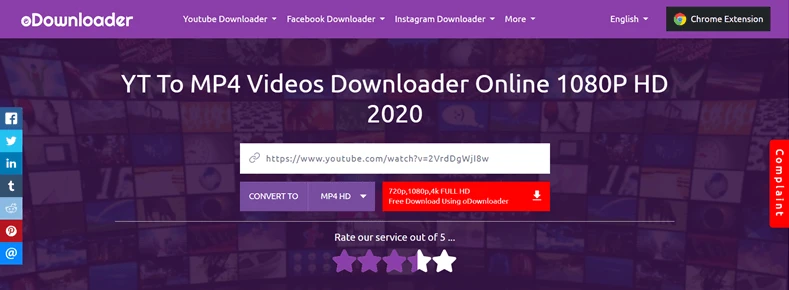
Now you’ve learned the key features and how to use those YouTube 1080p Video Downloaders. Below we will make a detailed comparison of the three tools based on their performance, ease of use, output formats, downloaded video quality, download speed, etc.
| Performance | Ease of Use | Video Quality | Download Speed | |
| ClipDown Video Downloader | Very fast and successfully downloaded every video that we tried to save | Intuitive interface with advanced tools to personalize the download process and make it easy to use | Able to download videos in various qualities including 1080 and even 4K | The download process take just a few seconds |
| Freemake YouTube Downloader Free | Relatively fast and downloaded our test video | Easy to use. Simply paste the video’s URL to begin the download process | The highest resolution you can download is 1080p | Relatively fast but significantly slow down whendownload a longer video |
| oDownloader YouTube Downloader Online | The website loads very quickly and is easily accessible | The user interface is also straightforward. All you have to do is paste the video’s URL into the program | You can download videos in 1080p and 4K resolution | The download process is slow if your internet connection is not good. |

Carol is a technical blogger with rich experience in writing video tips and tutorials. She has over 7-year experience in video and multimedia.

Copyright @ 2024 ClipDown All rights reserved.