
Sometimes, you may see a YouTube video or music that interests you and want to download it to watch it later. If you’re subscribed to YouTube Premium service, you only need to click the download option, and you’ll get the video quite easily. However, this download feature is not available for free YouTube users unless the video creator enables it on their videos. If they don’t enable it, you won’t see it.
So, how else can you download YouTube videos? Well, this article will help you out. Herein, we’ll show you exactly how to download YouTube videos without YouTube Premium. There are various ways to do it – let’s check them.
If you don’t want to pay for Premium, the most straightforward and efficient method to download YouTube videos is ClipDown Video Downloader. With this tool, you can download unlimited YouTube videos and music without paying for the YouTube Premium service or any subscription. ClipDown also lets you download videos in the format or quality you want.
Here’s how to download YouTube videos without YouTube Premium using ClipDown:
Step 1: Go to the YouTube video and click the share button. Select “Copy Link” to copy the video link.
Step 2: Launch ClipDown Video Downloader on your computer. Then click the “+ Paste URL” button and paste the video link you copied.
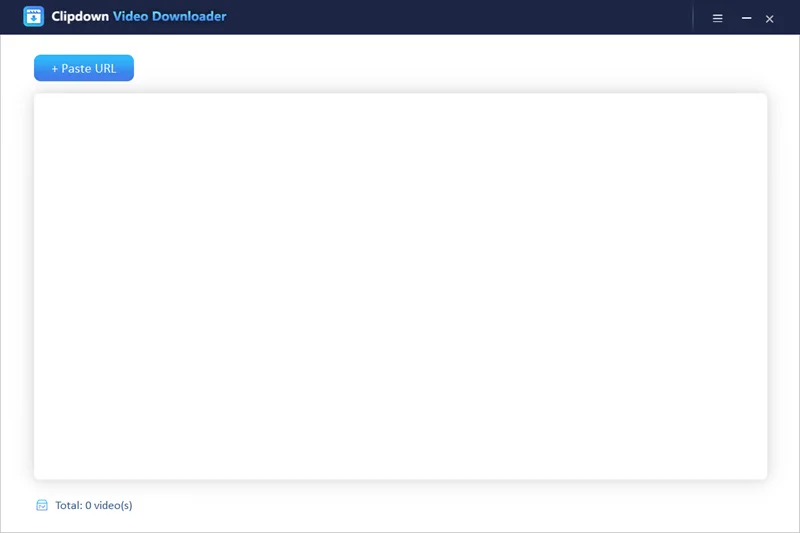
Step 3: Choose your preferred video quality and format, and then hit the “Download” button. Wait the download process run to the end.
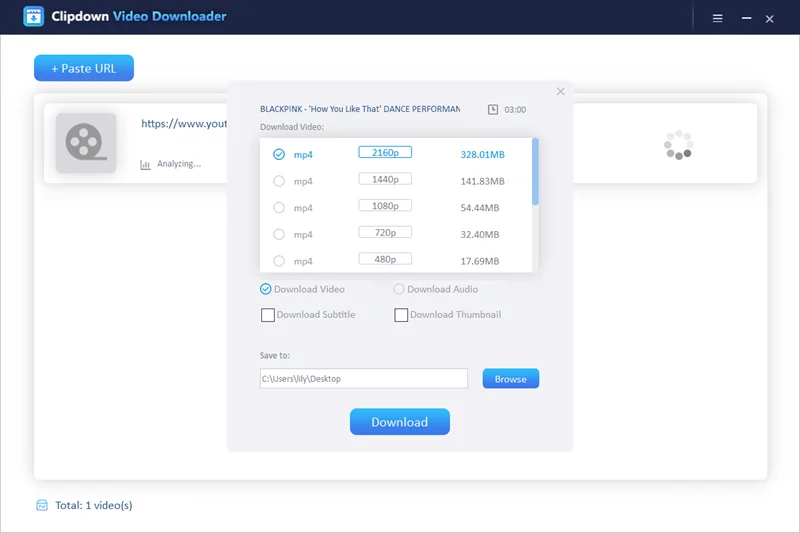
After it’s done, check your downloads folder for the video or check the specific location you provided during the download.
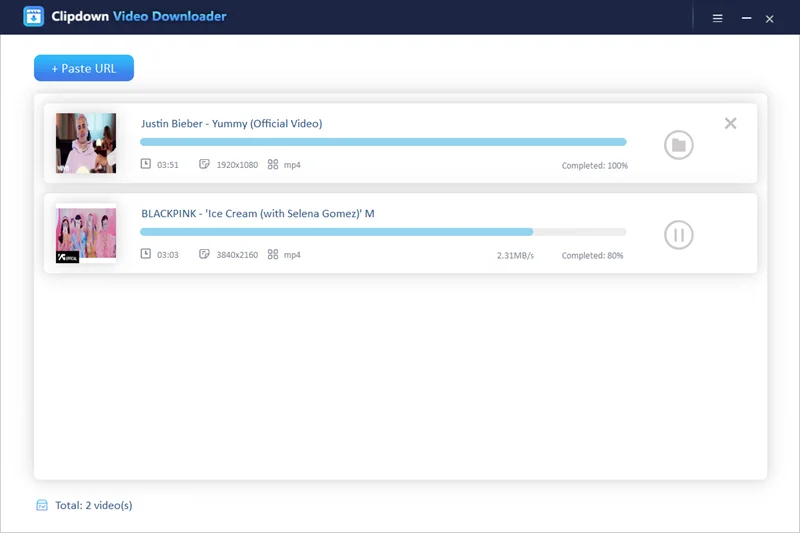
VLC is a great media player that’s available for download for free. If you’re not using it, then you should get it because it’s quite efficient, and you can use it to play almost all media in all forms. This method of using VLC to download YouTube videos without subscribing to YouTube Premium service is completely safe and secure. You won’t download any viruses or have to deal with ads when installing and using the VLC player. It’s a very reliable application that allows you to watch YouTube videos offline. Here are steps on how to use VLC:
Step 1: Head to the YouTube video and copy the video URL. Open VLC, go to Media and click the Open Network Stream option.
Step 2: When the menu opens, click the Network option, paste the YouTube Video URL, and click on Play.

Step 3: When the video begins playing, go to Tools and click on Codec Information - you can also use the CTR + J command. Now, right-click or press CTRL + C (for a MacBook, use CMD + C) to copy the entire Location.
Step 4: Paste the entire link in your web browser (press CTRL + V or use CMD + V). When the YouTube video starts playing on a dark background, right-click anywhere, choose the Save Videos as option, and then choose where the download should be saved.
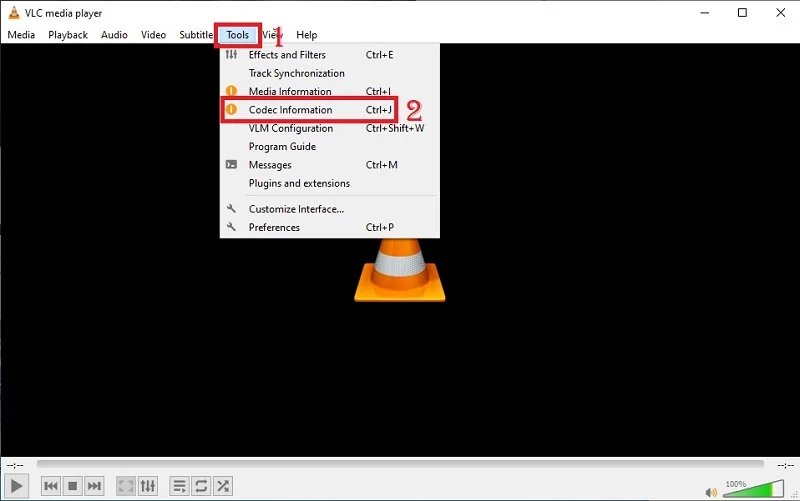
Once the download process finishes, you can check your downloaded YouTube video (MP4 video) at your specified destination.
Another convenient method that can help you download YouTube videos on different devices is using online video downloaders. With this method, there’s nothing you’ll need to install, and no payment is required either. Whether it’s a video or audio, you can download it for free. These online tools have some downsides, though, as highlighted below. It’s important to keep in mind these problems so that you can decide whether this method is ideal for you or not.
If you’re aware of all these drawbacks but still want to use these downloaders, here are some options you can consider, such as SaveFrom.net, Save The Video, QDownloader, etc. You can try the first one; if it doesn’t work, move to the next one.
Is downloading YouTube videos legal?
The content owner has to authorize you to download their YouTube videos; otherwise, you may be violating the Terms of Service set by YouTube and probably also infringing on copyright laws. However, some videos are available in the public domain or fall under the Creative Commons licenses. Most content on YouTube, though, is copyrighted. Therefore, it’s imported to honor the rights of the owners of such content and get proper authorization before downloading their content for personal use.
Can videos be downloaded in Full HD (1080p) or higher resolution?
Yes, they can. You’ll find many tools like ClipDown Video Downloader that allow you to download YouTube videos in full HD (1080p) or even higher resolutions. But you’ll only have the higher resolution options if the original video on YouTube is also of higher quality. In other words, if the uploaded video is in 1080p or higher resolution, the downloader will support those resolutions. Therefore, you can download the video in the quality you want.
Are there risks in using third-party downloaders?
Yes, third-party downloaders carry certain risks when you use them, especially those requiring installing software. One of such risks is legal issues in case you download content protected by copyright without consent. Some downloaders are also not trustworthy. They may fail to provide the promised video quality or not work as described. You can avoid these risks by using a reputable and well-reviewed tool like ClipDown Video Downloader.
You’ve seen that it’s possible to download YouTube videos without subscribing to the YouTube Premium service. You only have to select the right tool; in this case, we highly recommend ClipDown Video Downloader. It’s the best option for downloading YouTube videos without Premium. This tool lets you download unlimited YT videos, playlists, and even channel videos into the format you want, like MP4 or MP3. There’s no quality loss either, and the downloading process is fast, safe, and secure – no ads or malware.

Justin is a technical expert who loves technology and a big video fan. He writes about helpful video tips, reviews and tutorials.

Copyright @ 2024 ClipDown All rights reserved.