
Have you ever come across an entertaining YouTube short that you want to watch again and again? Or perhaps you want to save a particular video for offline viewing? YouTube Shorts is the newest video format on the popular video-sharing platform, allowing creators to share short-form videos that are up to 60 seconds long.
While these videos are designed to be viewed on the app itself, you may want to download them for offline viewing or sharing. In this article, we will guide you through the process of downloading YouTube Shorts on various devices, including Android, iPhone, and computer.
YouTube Shorts is a new feature launched by YouTube in 2020. It allows users to upload short-form vertical videos with a maximum length of 60 seconds. They can include music, special effects, and other creative tools to help creators produce engaging content.
The Shorts feature is similar to TikTok and Instagram Reels, but with the added benefit of being integrated into the existing YouTube platform, providing creators with access to YouTube's large audience. YouTube Shorts are a great way for creators to reach new audiences and experiment with new content ideas in a short-form format.
As of now, YouTube Premium does not offer a direct option to save or download YouTube Shorts specifically. While YouTube Premium provides the ability to download regular videos for offline viewing, this feature does not extend to YouTube Shorts.
YouTube Premium is primarily focused on ad-free viewing, background playback, and offline access to regular videos. However, it's worth noting that YouTube frequently updates its features, and it's possible that saving YouTube Shorts could be introduced in the future.
But don't worry! There are alternative methods available that allow you to download YouTube Shorts using external tools or apps. In the next sections of this article, we will explore different ways to download YouTube Shorts on various devices, so you can enjoy them even without YouTube Premium.
Saving YouTube Shorts videos on your Windows or Mac computer allows you to enjoy your favorite Shorts offline and share them with others. In this section, we will explore two methods to download YouTube Shorts videos on desktop platforms. Let’s dive in.
When it comes to saving YouTube Shorts on your Windows or Mac computer, ClipDown Video Downloaderis a professional and feature-rich option. It is a powerful desktop software that allows you to download videos from various platforms, including YouTube. Here are some of its main features:
Now, let's walk through the steps to download YouTube Shorts videos using ClipDown:
Step 1: Visit the official website of ClipDown and download the software based on your operating system (Windows or Mac). Follow the on-screen instructions to install it on your computer.
Step 2: Open YouTube in your web browser and find the YouTube Shorts video you want to download. Copy the URL of the video from the address bar.
Step 3: Launch ClipDown and click on the "+ Paste URL" tab. Paste the copied YouTube Shorts video URL into the input box provided on the interface.
Step 4: ClipDown will analyze the video information and show you with a list of available formats and resolutions. Choose your preferred format and resolution for the YouTube Shorts video.
Step 5: After selecting the desired format and resolution, click the "Download" button next to it. ClipDown will begin downloading the YouTube Shorts video to your computer.
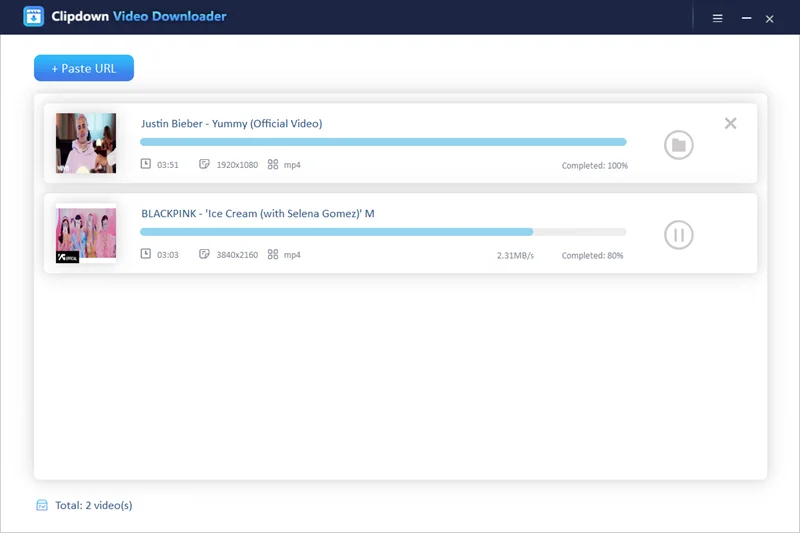
Once the download is complete, you can find the downloaded YouTube Shorts video in the designated output folder. From there, you can watch, share, or transfer it to your preferred devices.
Alternatively, you can utilize online tools to download YouTube Shorts. There are various online video downloaders available, such as Shortsnoob, Meek.Media, savetube.me, and more. In this section, we'll take Shortsnoob as an example to guide you through the process. Shortsnoob is a reliable and user-friendly online tool that allows you to download YouTube Shorts videos in high quality and without watermarks.
Here are the steps to download YouTube Shorts using Shortsnoob:
Step 1: Open your web browser and navigate to the Shortsnoob website.
Step 2: Go to YouTube and find the Shorts video you want to download. Copy the URL of the video from the address bar of your browser.
Step 3: Return to the Shortsnoob website and paste the copied YouTube Shorts video URL into the provided input box.
Step 4: Shortsnoob will analyze the video and present you with available download options. Choose the desired video quality for the YouTube Shorts video.
Step 5: Once you have selected the video quality, click on the download button or link provided by Shortsnoob. The YouTube Shorts video will start downloading to your phone.
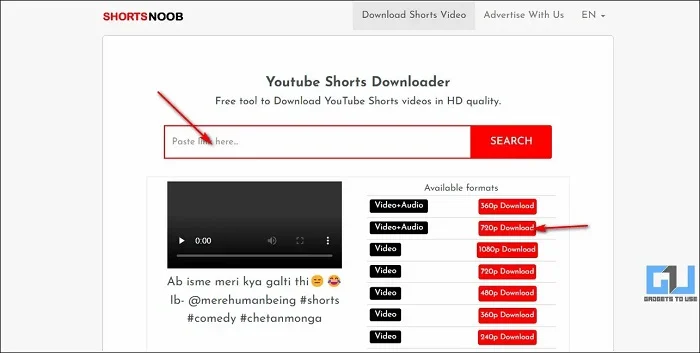
If you're using an Android or iPhone device, you can still download YouTube Shorts videos and enjoy them offline. Whether you're an Android user or an iPhone enthusiast, there are tools that help you download YouTube Shorts videos on your mobile device for on-the-go entertainment. Let's get started!
For Android users, there are several apps available on the Google Play Store that allow you to download YouTube Shorts. TubeShorts is a dedicated app for Android devices that allows you to download YouTube Shorts videos directly onto your phone or tablet. With its user-friendly interface and convenient features, you can quickly save your favorite Shorts for offline viewing. Here's how to download YouTube Shorts using the TubeShorts app:
Step 1: Open the Google Play Store on your Android device and search for "TubeShorts." Locate the app in the search results and tap on "Install" to download and install it on your device.
Step 2: Go to YouTube app and copy the URL of your desired YouTube short video by taping on the Share button below the video and choosing “Copy Link”.
Step 3: Now launch the TubeShorts app and paste the copied link in the search filed. Then click on the Search button to let the app detect the copied link and display the video.
Step 4: After that, you will see a Download button below the video. Tap on it to initiate the download process.
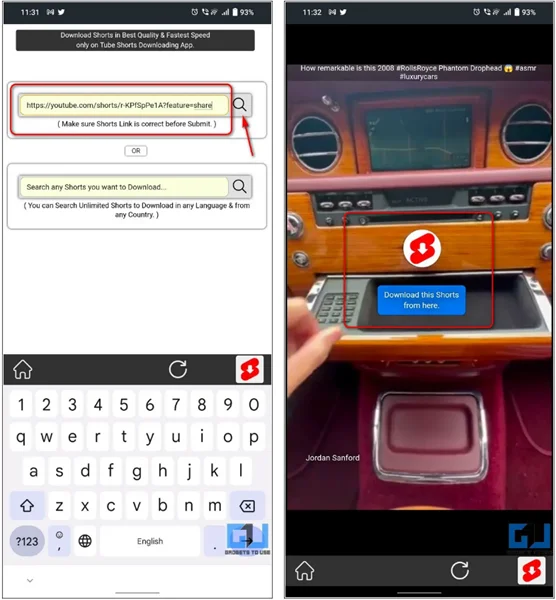
iPhone and iPad users can rely on apps like Instant Saver+ to download YouTube Shorts. It is a dedicated app that allows you to download YouTube Shorts videos directly on your iOS device. With its user-friendly interface and convenient features, you can quickly save your favorite Shorts for offline viewing. Here's how to download YouTube Shorts using the Instant Saver+ app:
Step 1: Open the App Store on your iPhone or iPad and search for "Instant Saver+." Locate the app in the search results and tap on "Get" to download and install it on your device.
Step 2: Open the YouTube app on your phone and find the Short video that you want to download. Tap on the Share button below the video and select “Copy Link”.
Step 3: Open the Instant Saver+ app and tap on the "Paste Lin" icon in the bottom. Then click on “Allow Paste” to let the app analyze the copied URL.
Step 4: The video will appear on the screen. Tap on the "Download" button and the video will start downloading and you can check its progress in the Downloads section of the app.
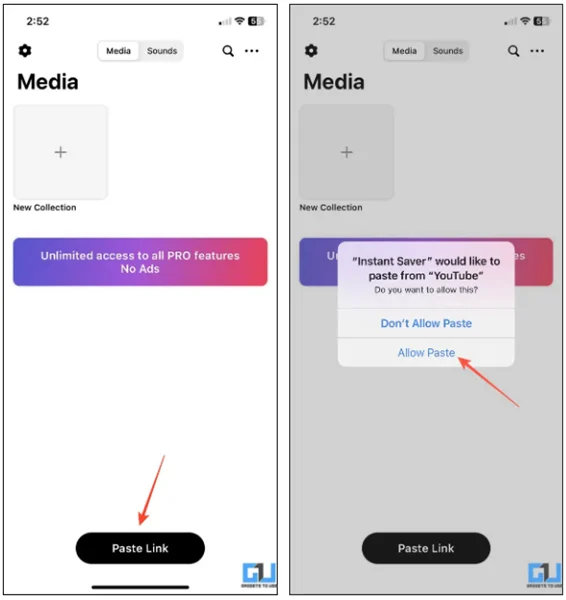
Is it legal to download YouTube Shorts?
The legality of downloading YouTube Shorts depends on the usage. If you are downloading for personal offline viewing or sharing with friends, it is generally considered permissible. However, distributing downloaded Shorts without permission may infringe on copyright laws.
Are there any limitations to downloading YouTube Shorts?
The ability to download YouTube Shorts relies on the availability of third-party tools or apps. These tools may have limitations based on their features, compatibility, or restrictions imposed by YouTube's terms of service.
Can I download YouTube Shorts without any external tools or apps?
As of now, YouTube does not offer a built-in feature to download Shorts directly within the YouTube app or website. External tools or apps are required to download and save YouTube Shorts. Please be cautious when using third-party tools or apps, as they may come with risks such as malware or infringement of privacy.
Can I download YouTube Shorts with subtitles or captions?
Some YouTube downloaders or websites may offer the option to download YouTube Shorts with subtitles or captions. For example, you can download YouTube Shorts with subtitles using ClipDown. It is a powerful video downloader that supports downloading YouTube Shorts videos with their accompanying subtitles or captions.
Although YouTube Premium does not currently provide a direct option to download YouTube Shorts, there are alternative methods available for users on different devices. Whether you're using a desktop computer or a mobile device, there are various tools and services available to help you save your favorite YouTube Shorts videos for offline viewing. Remember to only download YouTube Shorts for personal use and not to distribute copyrighted content without permission.

Carol is a technical blogger with rich experience in writing video tips and tutorials. She has over 7-year experience in video and multimedia.

Copyright @ 2024 ClipDown All rights reserved.