
 Still Need Help?
Contact us>>
Still Need Help?
Contact us>>
ClipDown TikTok Downloader is an easy-to-use yet powerful tool that helps you download HD 1080p/4K videos from YouTube, Twitter, Tumblr, Dailymotion, etc. for offline enjoyment.
ClipDown YouTube Video Downloader is available for both Windows and macOS. Download the right version and install the program to your computer, then launch it.
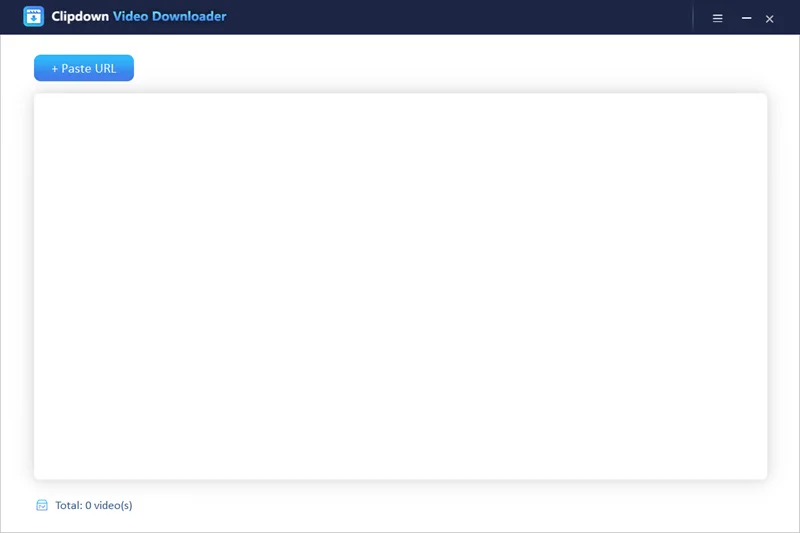
On your browser, visit YouTube or any other video streaming sites. Find the video you want to download, then open it to copy its URL from the browser address bar.
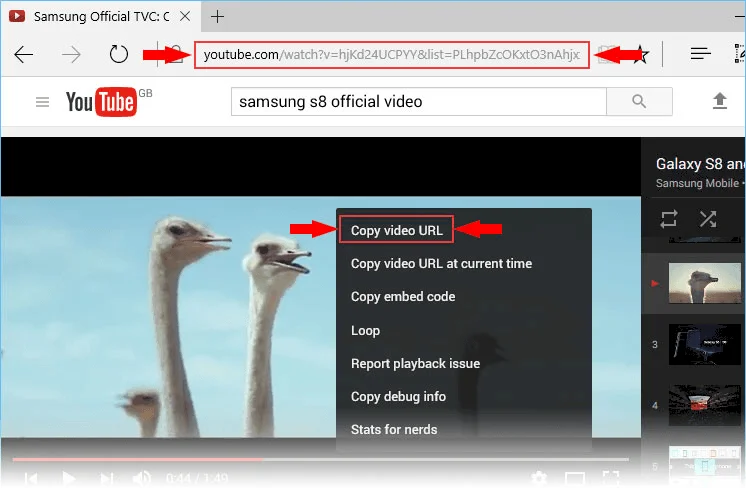
Back to the Video Downloader, click "+ Paste URL" button and the program will automatically start analyzing the video. You'll get a setting dialog window after analyzing. From here, select format and resolution for the downloaded video.
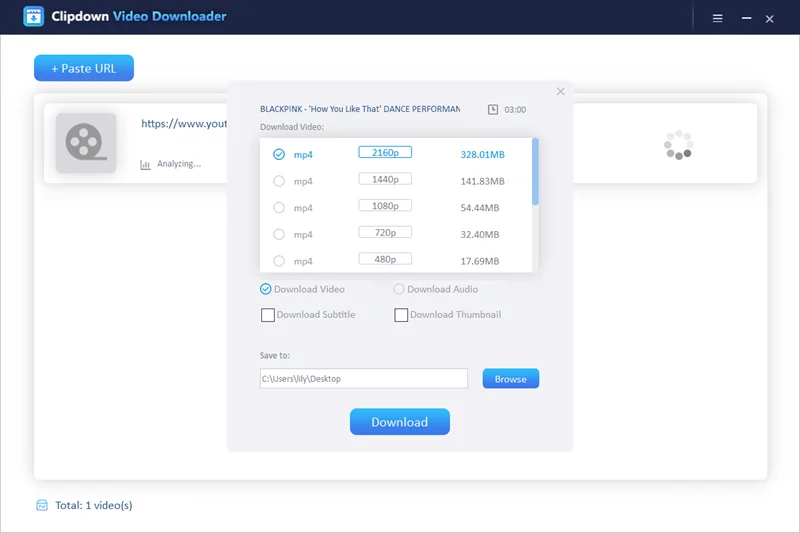
Press "Download" button to begin downloading. The program will show you the download speed and complete percentage. You can click the Pause button to stop downloading at any time you want.
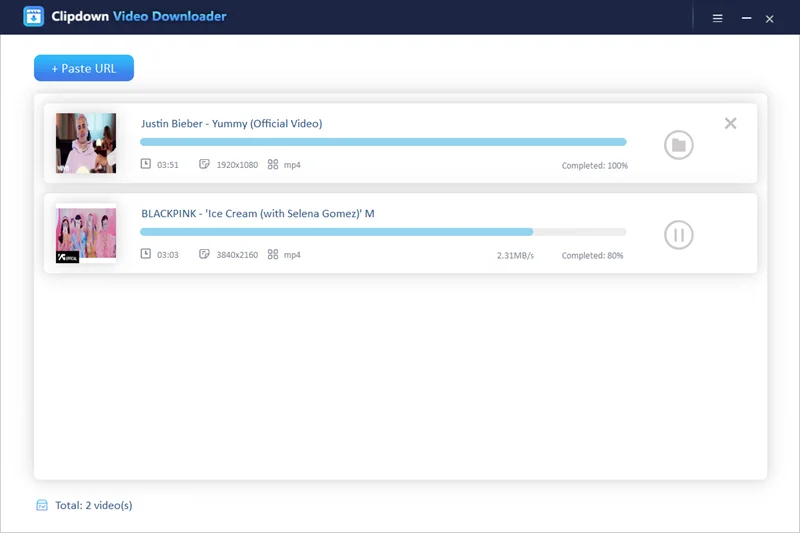

Copyright @ 2024 ClipDown All rights reserved.