
Video streaming now is one of the most favorite pastimes and there are many video websites that are free and easy to access online. However, network unavailability and slow internet connections are the major factors that affect the video streaming experience.
In many situations, you may have the need to download your favorite videos and watch them on your computer or mobile device offline. TubeOffline is an online video downloading tool that allows you to download videos from different websites. But sometimes it may not work smoothly, you may experience downtime or slow downloading speed.
Do you want to download online streaming videos from various websites? Or you are exploring some better TubeOffline alternatives? This article will get you covered. Here you’ll discover the top 7 alternatives to TubeOffline that let you download your favorite videos from all popular video sites in high quality and fast speed.
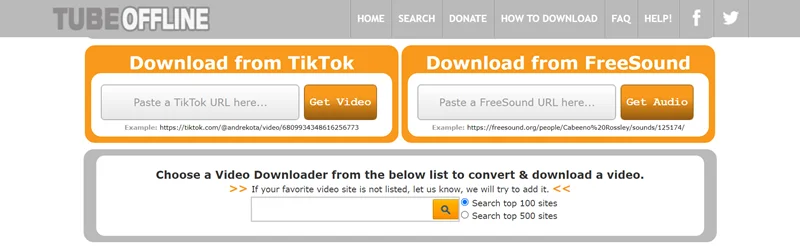
TubeOffline is a video downloading website that enables you to download videos from popular video streaming and social network websites like YouTube, Twitter, Facebook, Instagram, TED, Tiktok, etc. Furthermore, it allows you to download videos from adult websites like Pornhub, etc.
This site allows you to download and save videos on your computer or other devices in high quality. It also supports conversion to different video formats like MP4, AVI, or FLV. Downloading online streaming videos with TubeOffline is easy. All you have to do is to copy the video link and paste it on the website.
However, the popularity and high demand of TubeOffline make it lag and not responsive properly. Therefore, knowing other alternatives to TubeOffline is vital.
Tubeoffline may experience downtime or malfunction, and equipping yourself with other alternatives will ensure a fast, quality video downloading experience.
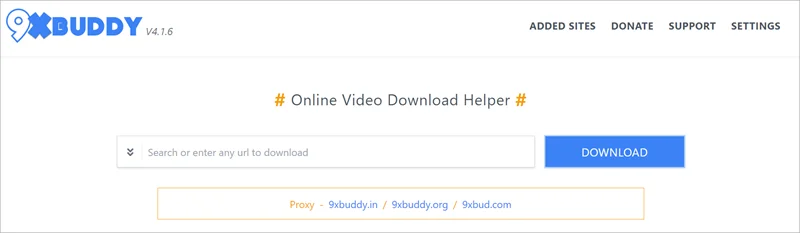
9xbuddy is a popular web-based application that aids users in downloading online videos. The website supports video downloading from popular websites in fast speed. It even allows users to download private videos from Facebook, Twitter, Dailymotion, SoundCloud, etc.
Also, this website provides the option to share the downloaded videos to social media platforms like Twitter or Facebook directly. Before downloading videos, 9xbuddy offers users the chance to select their desired formats (MKV, MP4). 9xbuddy has clean interface and is easy to operate.
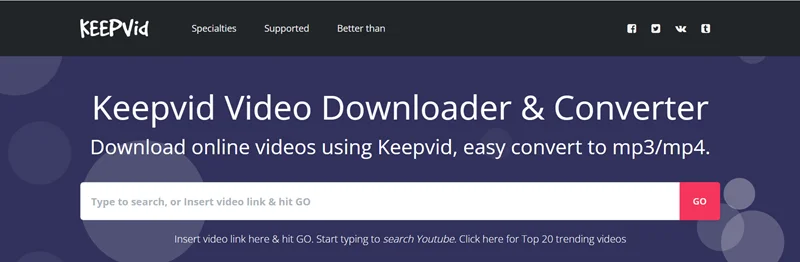
Keepvid is another top free online TubeOffline alternative that works on Mac, Windows, and mobile devices. The websites offer users a well-designed user interface, easy navigation, and fast download. Furthermore, it allows users to download videos in large quantities or download an entire playlist.
The website also adds video metadata like artist name, video title, date of publication to videos downloaded from its platform. The website is safe to use as it is free from any trace of viruses.
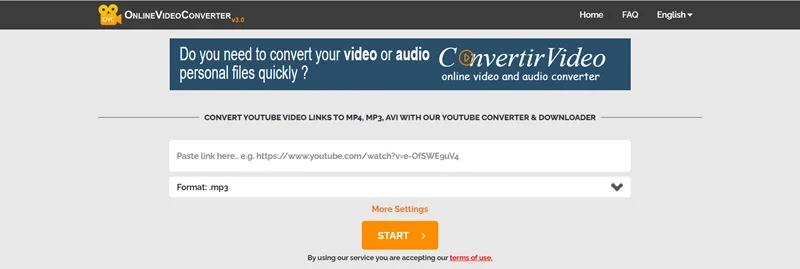
OnlineVideoConverter is another site like TubeOffline. The website supports the download and conversion of YouTube videos to a host of audio and video formats like AVI, MP4, MP3, WAV, etc. It doesn’t require registration or software/app installation.
The website offers a paid service for fast downloads and higher quality. While the free version offers downloads and conversion at a limited speed and speed. It also allows users to upload videos and convert them to any format they desire.
Additionally, OnlineVideoConverter supports unlimited screen recording. It allows users to record and share their whole browser activity (it’s a good option for users who wants to educate the public).

Dirpy is another good alternative to TubeOffline. The website offers a free and paid service that allows users to download online videos. The free version enables users to download video with a limited source length (i.e., 20 minutes) and a single audio and video format (MP3 and MP4, respectively).
Additionally, subtitles and an ad-free experience are not available on the free version. The subscribed package allows users to download videos of a max of 180 minutes source length. It also supports subtitles, an ad-free experience, different video formats (MP4, MKV, WebM, AVI, etc.), and audio formats (MP3, M4A, WAV).
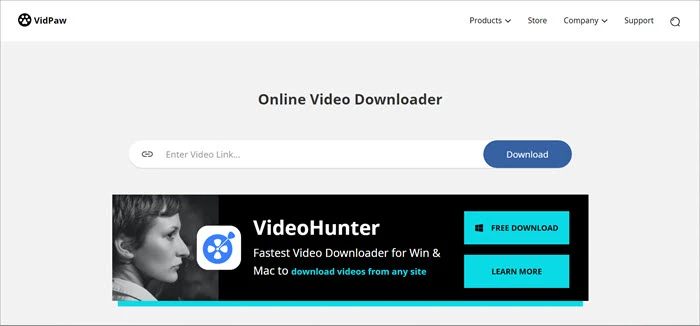
VidpPaw is a free and fast online video downloader that allows users to download videos from any website (i.e. YouTube, Facebook, DailyMotion, Vimeo, TED, etc). The website support many video and music formats and quality.
Examples of video format and quality supported are MP4, 3GP, WebM in 8K, 4K, 2K, 1080p, 720P, 360p, 240p, 144p. It supports music quality up to 320kbps in different formats like MP3, M4A. The websites don’t request users to sign up or subscribe to enjoy a seamless video downloading experience.

AceThinker Free Online Video Downloader is another top contender on the list of sites like TubeOffline. It allows users to download videos speedily and efficiently. The website support download from numerous video streaming and social networking platforms.
This video downloader allows users to download videos in different formats and qualities. It works on mac, windows, and mobile devices. The steps to use the website are very simple.
Now the last but not the least, ClipDown Video Downloader. It is one of our favorite and the most recommended alternative to TubeOffline. ClipDown is a desktop tool that installed on a PC or Mac computer. Using it, you can download your favorite videos and audios from any website, including YouTube, Facebook, Instagram, Twitter, TikTok, Vimeo, Daiymotion, etc.
This application can help you download videos in versions formats and high quality, including HD 720p, HD 1080p, 2K, 4K and 8K. Additionally, it offers users many features like downloading playlist, extracting YouTube subtitles, converting YouTube to MP3, bulk download, etc. ClipDown is free with some limitations and you can upgrade to the premium version to enjoy all its functions.
Step 1: Visit YouTube on your web browser and search for the video you want to save, open it and copy the link from the address bar.
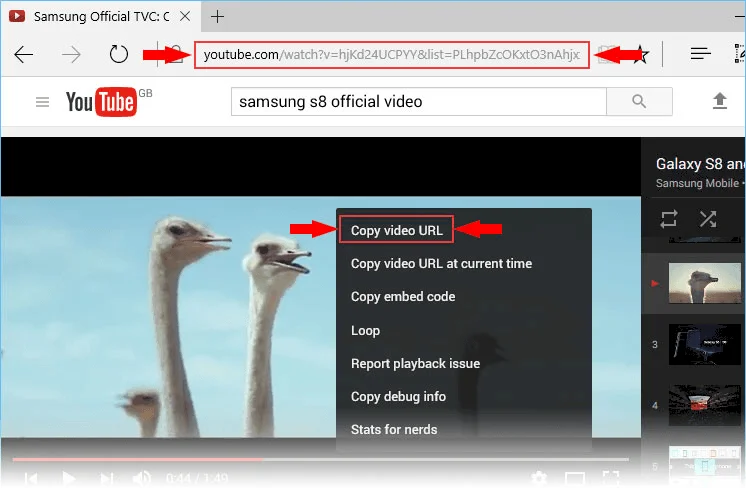
Step 2: Run ClipDown Video Downloader and click on “+ Paste URL”. The application will immediately start to analyze the video.
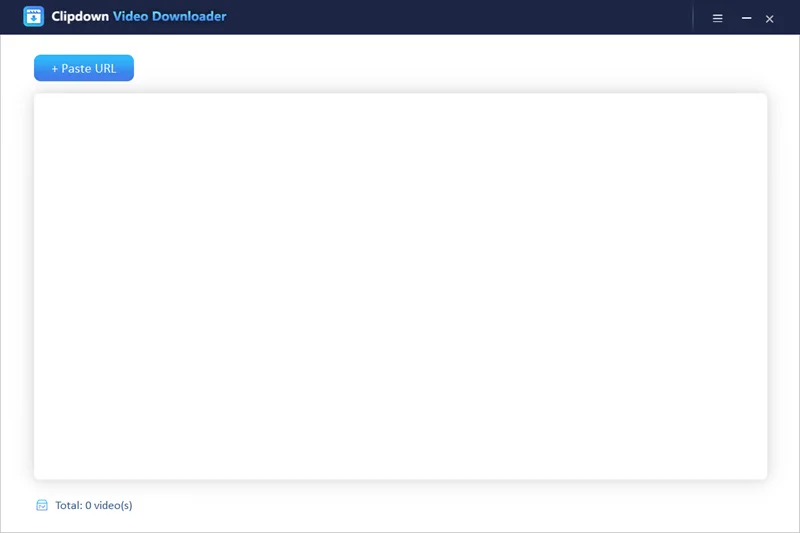
Step 3: Select your desired video format and quality in the pop-up windows, then click on “Download” to save the video to your computer.
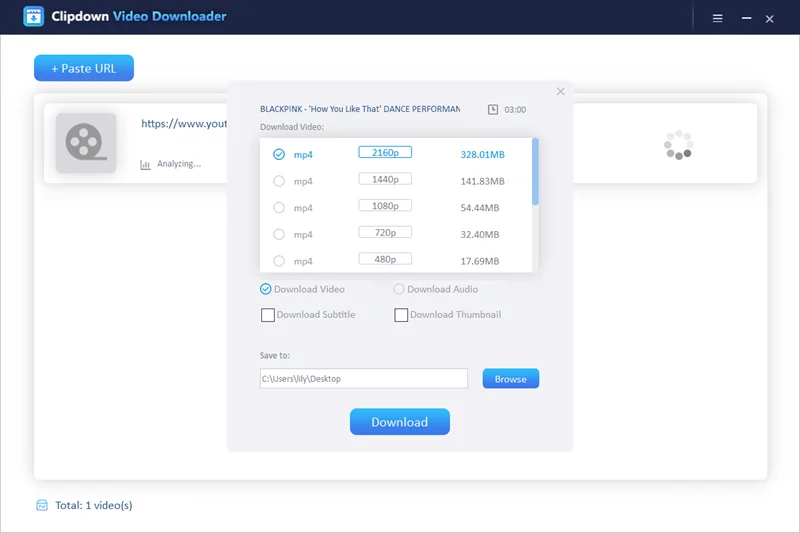
Tubeoffline is, undoubtedly, a popular and reliable video downloading platform, but there are many better alternatives to it. When you have a slow internet connection or decide to go offline, you can download and watch videos on your computer or mobile devices with these alternatives. You also have the option to pick your desired quality and format. Some of these TubeOffline alternatives offer both free or paid services. Some require installation, so make your choice.
Have you had experience with any of these alternatives to TubeOffline? Or do you have some recommendations or questions? We’ll be glad to see your comments! Good luck downloading and watching your favorite video!

Carol is a technical blogger with rich experience in writing video tips and tutorials. She has over 7-year experience in video and multimedia.

Copyright @ 2024 ClipDown All rights reserved.