
Ever been in a situation where you are randomly scrolling about YouTube on your iPhone and find a video you like? What's the first thing you would do in this situation if you wanted to save it?
You would either like the video or add it to a playlist to watch later. What if we told you there are better ways to go about this, such as downloading videos from YouTube to iPhone/iPad to watch them offline.
Downloading a video to your iPhone or iPad may seem like a challenging task to tackle. However, it isn't impossible. With no way of downloading video directly from video streaming sites like YouTube and TikTok, one must weigh their options.
To overcome this seemingly impossible task, we will share some of the best free video downloader apps for iPhone. So you can now watch videos whenever wherever by downloading them to your phone.
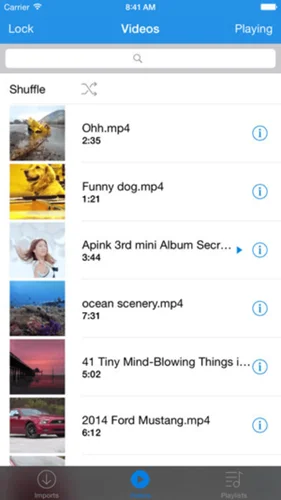
Cloud Video Player Pro is the best video downloader app for iPhone that you will come across. Thanks to its cloud feature, it has gained immense popularity amongst its users. This app lets you download videos free from multiple online video streaming sites that most apps don't provide the download feature for.
Cloud Video Play Pro lets you download the video and save it into the app's storage. Hence your device's storage is left free for other important documents, pictures, and videos.
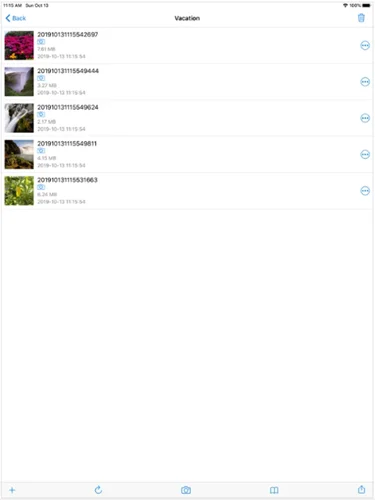
Another option for iPhone video downloads is the app - MyMedia. Most people like to title it as the best when it comes to video downloader apps for iOS devices, all thanks to its neat layout and simple-to-use user interface.
This app provides you with two options when you enter the URL to the box provided. You can either play the video or download it. So, if the website where the video is originally from is slow at loading or buffering, playing it directly on MyMedia will cut the time short.
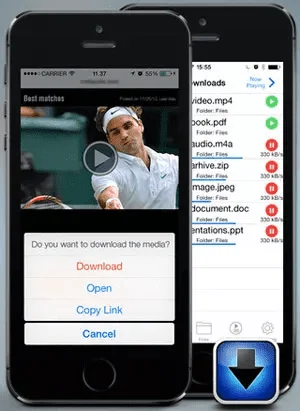
Most video downloader apps for iPhone today use the copy and paste link method for downloading a video. This can get irritating at times, especially when you need to download multiple videos.
iDownloader has the perfect solution to this annoying problem. The app lets you directly download the video from the site itself while viewing the video. This means saying goodbye to the lengthy process of copying and pasting.
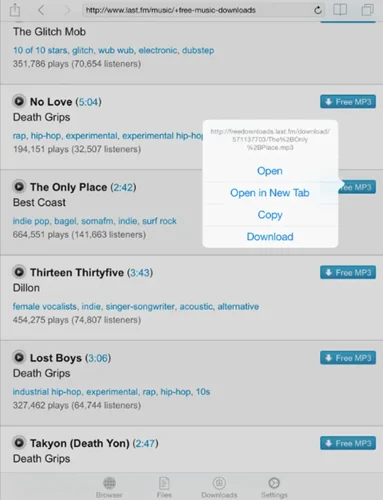
DownloadMate is one the most popular go-to apps for downloading videos to all iOS devices. The credit can be given to its versatile features, which not only let you download videos but also edit and play them.

Another incomparably amazing video downloader for iOS is YTD Video Downloader. It comes with an extensive range of compatible download options and has a user interface that even a toddler could navigate around.
However, although YTD Video Downloader is popular amongst many iOS users, the lack of ability to download videos from YouTube makes the app fall short of expectations compared to other competitors.
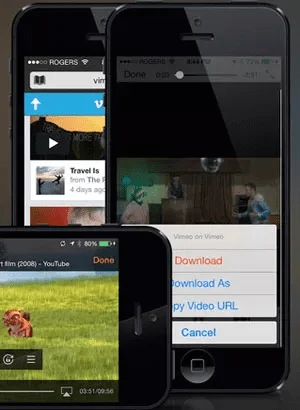
One can use Best Video Downloader to experience the finest downloading alternatives on iPhone. Best Video Downloader is a precise video downloader that allows users to download in-time videos and play them with excellent video quality on their iOS device.
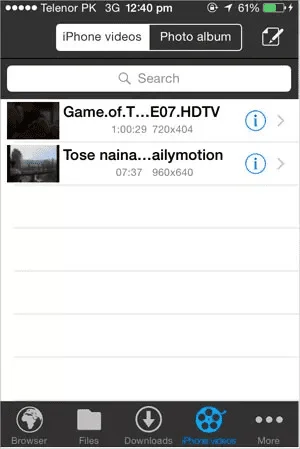
If you are looking for an all-in-one package, then Video Downloader Pro is the answer you have been in search of. This impeccable app is undoubtedly the best video downloader app for iPhone all credits due to its downloading options and one-of-a-kind user interface.

One more iPhone video downloader that can be customized and tailored to suit your needs in the market is the Video Downloader Super Premium ++. Another fantastic element of the app is that it lets you download videos and play them simultaneously.
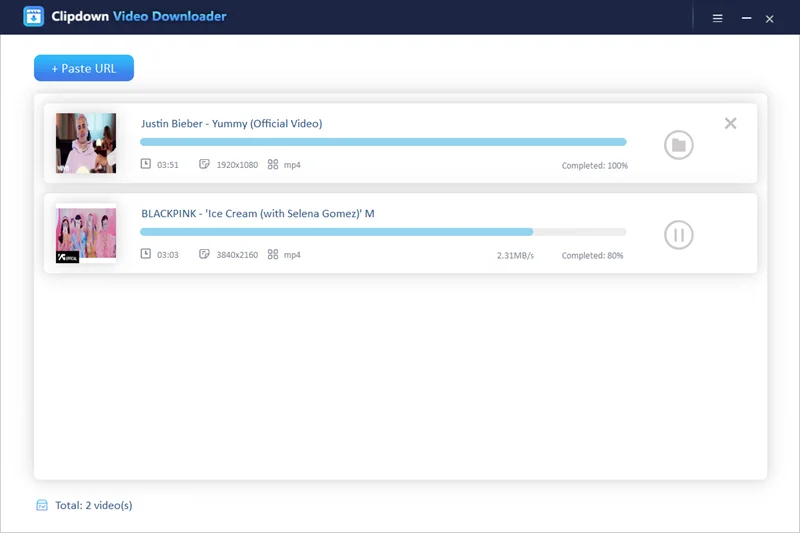
You cannot download videos directly from YouTube onto your computer for offline viewing. In such a situation, a third-party video downloader is your only option for downloading videos from YouTube.
ClipDown Video Downloader is the best choice of all for downloading videos from YouTube. Nothing beats a user-friendly app that supports various download formats on top of providing you the option of saving videos from YouTube onto your computer.
This excellent video downloader also allows you to download videos from any website on the Web, regardless of where you are browsing.
Choosing the best video download app for iPhone requires extensive search and a clear understanding of what you require from the app. Since not all apps are built with the same purpose and features, it is best to narrow down the list by making a checklist of your own.
A reasonably good video downloader app for iPhone will support various download formats, the ability to download videos from various websites, and most importantly, wouldn't compromise the video quality.
Let us know if any of these apps have been your favorite or have taken the place of your favorite video download app.

Carol is a technical blogger with rich experience in writing video tips and tutorials. She has over 7-year experience in video and multimedia.

Copyright @ 2024 ClipDown All rights reserved.